Part 1 - Taking the Chotto (Go!Cam) ApartRefer to the TUT on Night Vision Chotto Shot to take apart your Chotto Shot.
Part 2 Taking PSP Apart and Installing the Chotto (Go!Cam)You now have a Chotto (Go!Cam) in its raw form
Refer to the TUT on PSP Disassembly to take apart your PSP.

now make a hole using your dremel to fit the lens through the umd door like where the camera is placed above.

now with this method you cant have a umd drive as well as the camera so don't put the umd drive in. place and fix in position the camera and its related boards so that it lines up using hot glue.

now make a hole where indicated for the mic to be pushed into from the inside so that sound can be picked up - this will compromise one of the screw holes for the PSP add on devices.
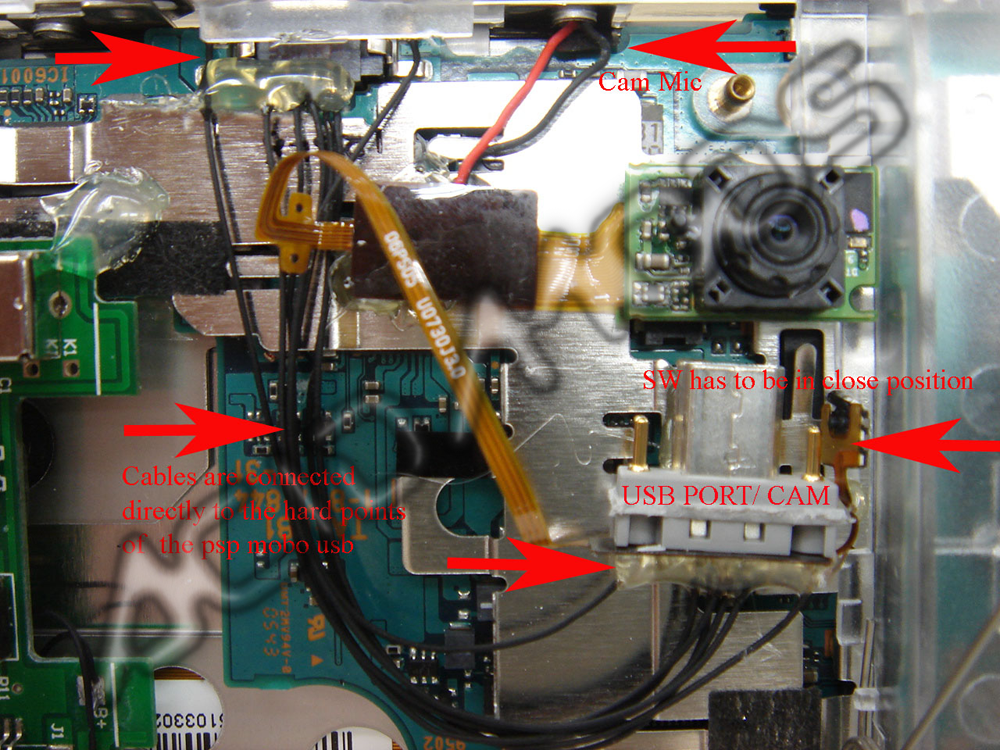
now be careful when soldering your wires from the USB prot on the camera to the USB port on the PSP as to not damage them as we don't want that.
now if you feel it is fix your wires in place with hot glue but it will make it harder to remove.
now you should be done with the mod using this simple TUT and ready to go out snapping pics and video with your new internal cam.
Thanks to Rex For The mod And Basic TUT, Cyber For the Site, The Other Admins For Promoting the mod, The Whole Site For There Support.