OK, testing is all done and everything is good to go.
Installation is about as painless as it can be, though some soldering is still required. There are a total of 3 wires that need to be soldered to the DS4 motherboard, L3, R3 and LED, and then the Tacts that you install.
This is shown installed on an -011, but the -020 install is the same. The -001 is a bit different as it has no TP spots for the LED, but everything else is the same, and the -011 and -020 are the more common boards out now anyway.
miniiDSm4pper connections.
LED+ = LED+
R3 = Right Stick button
L3 = Left Stick button
T4 = Tact 4
T3 = Tact 3
T2 = Tact 2
T1 = Tact 1
TG = Tact Ground (can alternately use any Ground on the controller)
MD = Mode
DD = D-pad Down

Take the shell apart and remove the back, take care with the flex cable and pay attention to the orientation so it can be plugged back in correctly. Also remove the battery, battery tray and disconnect the TouchPad cable. (not shown here as that info is all over already) Then lift and fold the motherboard out of the way.
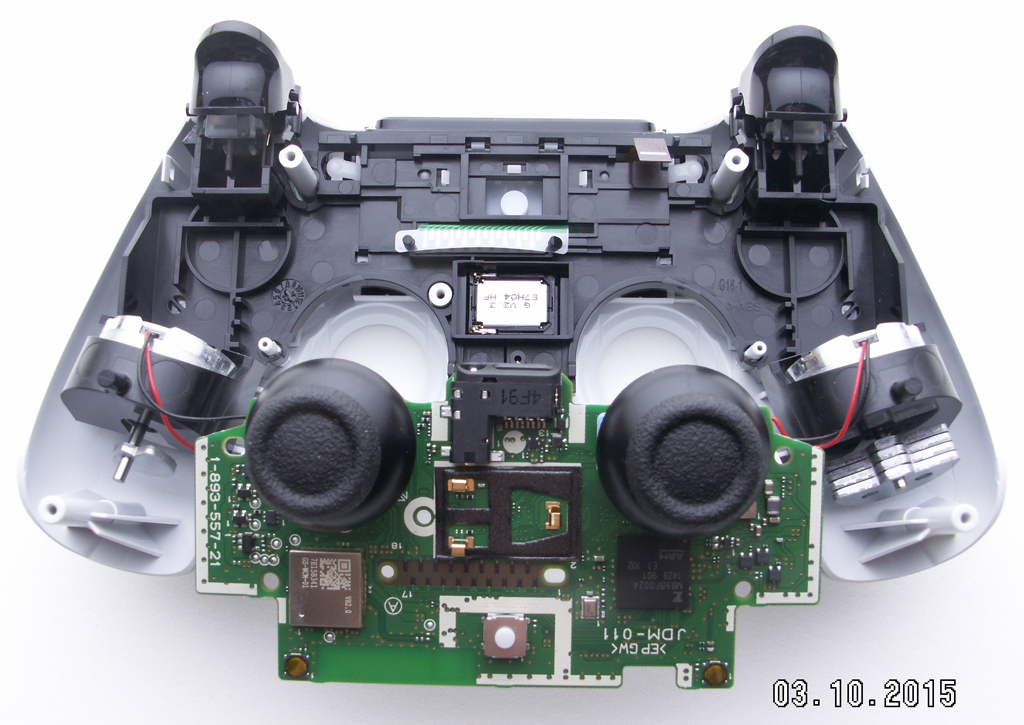
Install the minDSm4pper face down, as pictured.
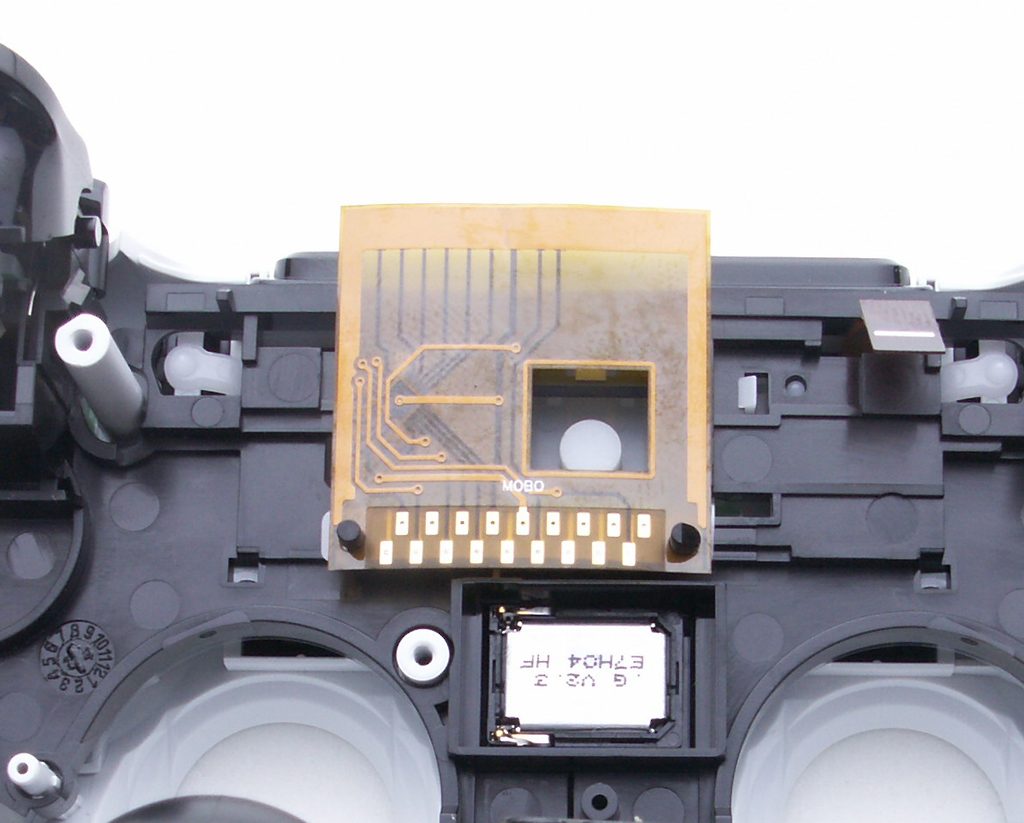
Reinstall the motherboard and it's screw and reconnect the TouchPad cable.

A small piece of double sided tape is not required, but very helpful for holding the flex down when it's bent over the back of the motherboard.
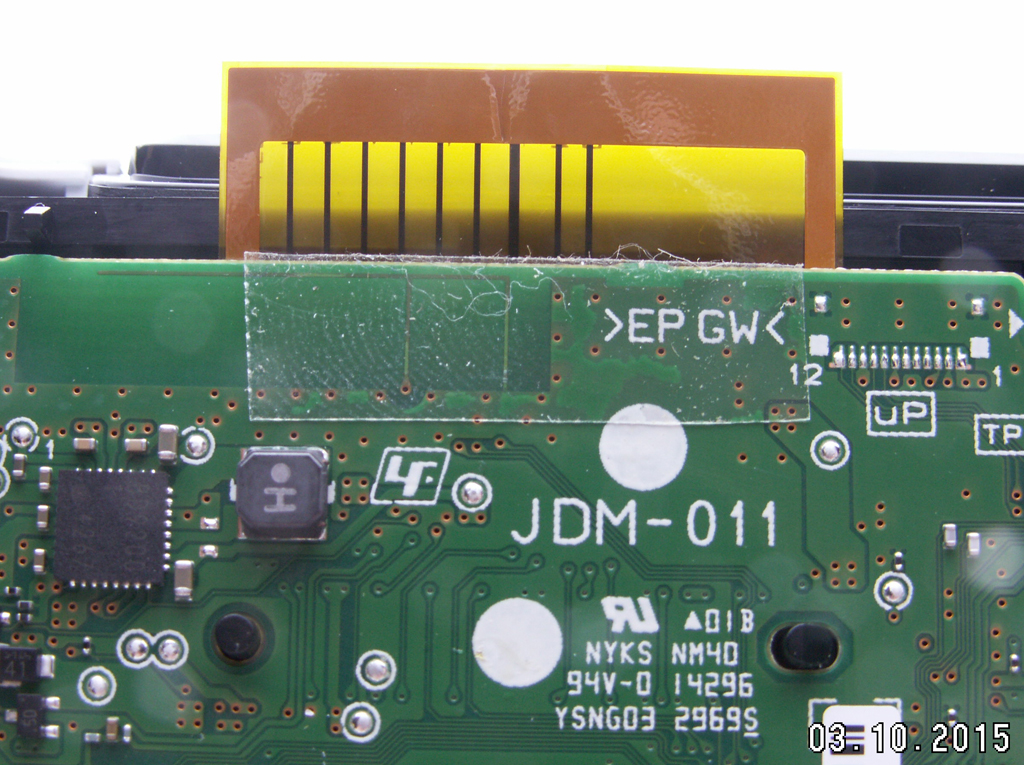
Folded over and tape holding it in place.
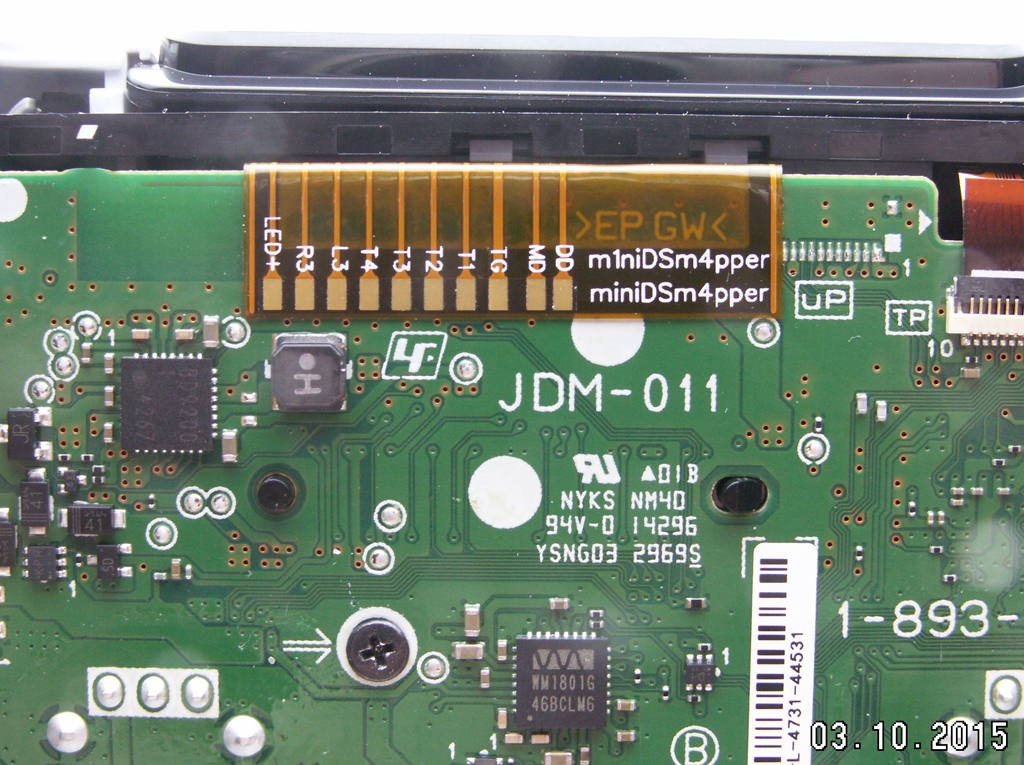
How everything should look at this point.
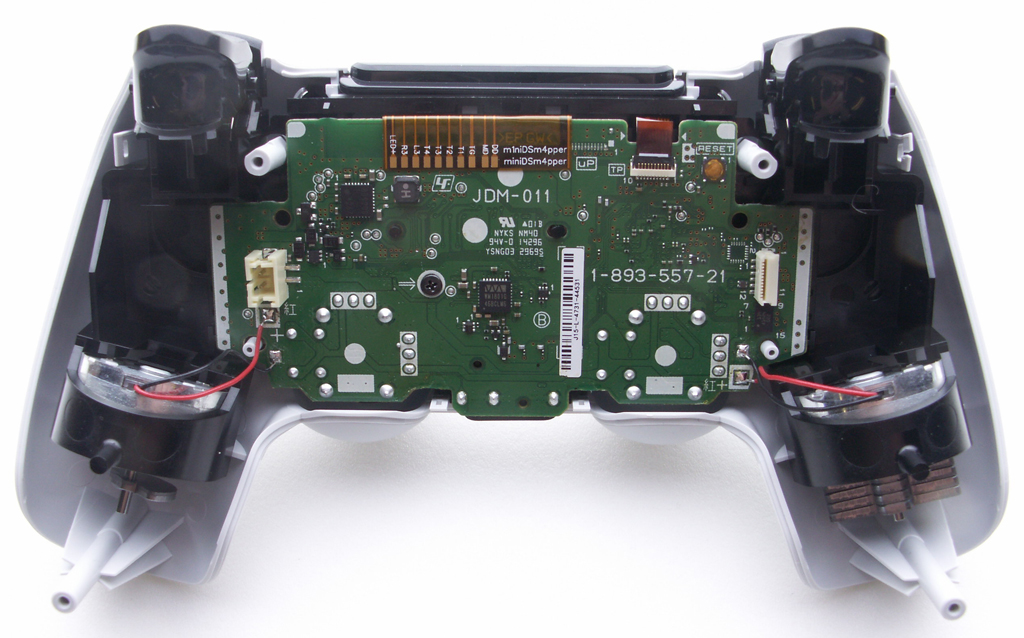
Areas you'll be soldering at.
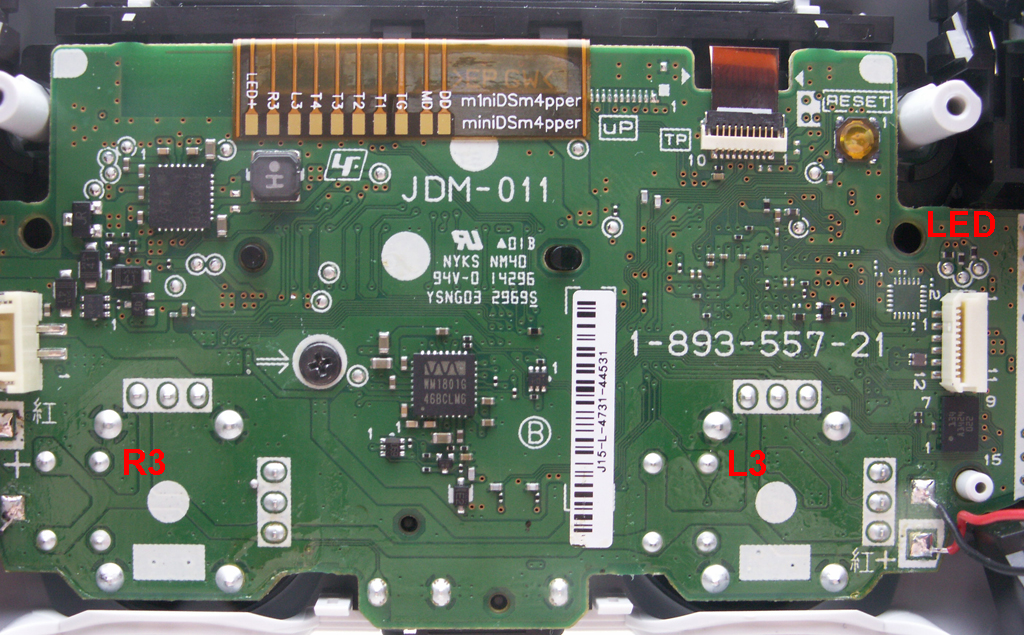
The -011 and -020 boards have TP spots for the LEDs in the light bar, if you wish to use one of them. Just make sure to use around a 100ohm Resistor between the LED+ connection and which ever one of the Light Bar LEDs you choose. If you want to use your own LED you can do that also, and use the appropriate Resistor for a 3.2v source.
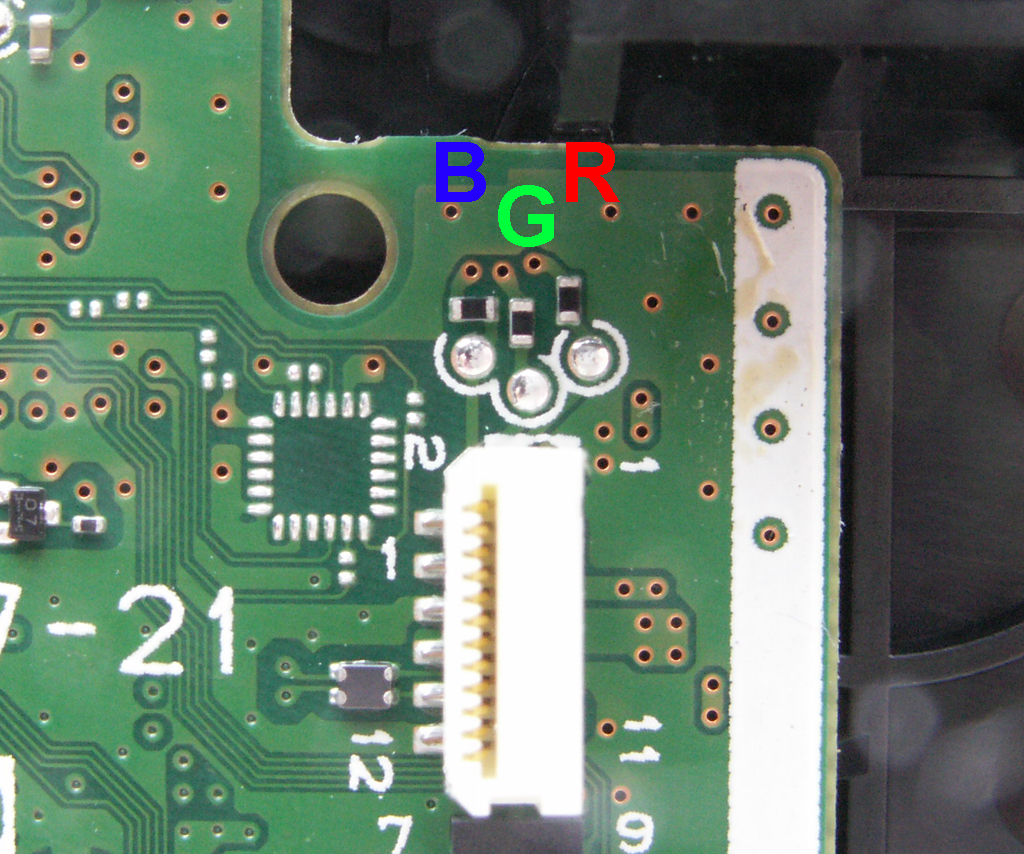
All wired up, minus the Tacts, and using the Blue of the Light Bar for feedback. Make sure that wires stay away form any holes and the 4 white circles and 2 white rectangles as these are where braces from the battery tray and bottom of the shell touch the board, so you don't want to pinch any of them.
NOTE: Here I have made a solder jumper between MD and DD, so that D-pad Down is the Mode button. If you play any game that requires you to hold D-pad down and press the 2 buttons that you have remapped on T1 and T2 (the Tacts not the original buttons) at the same time, this will cause you to enter the remapping mode, as that's how it works, so be aware of this if you use DD for your Mode button. Alternately, you can use any other button on the controller that uses Ground for the common, Share, Options, Touch Pad or you can install your own Tact for Mode.
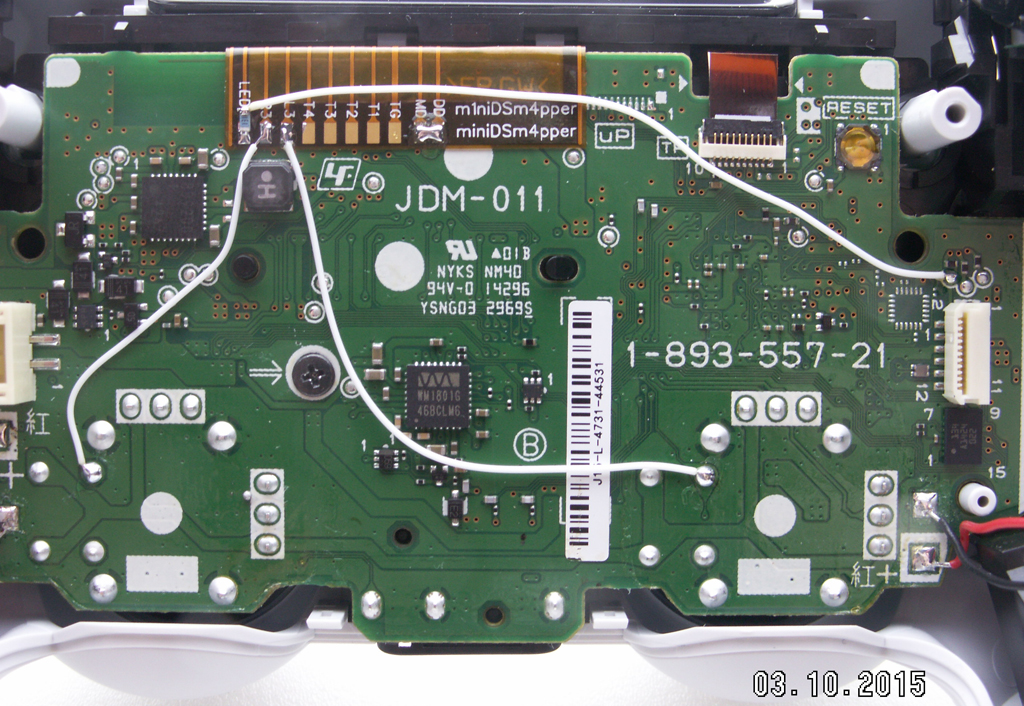
Tact installation is not shown as that's a personal preference for location as well as number. Tact 1 and Tact 2 must be installed for proper use, but T3 and T4 are optional.
One possible look of a completed controller, this one anyway.

The Black Tacts are T1 and T2, Gray are T3 and T4. Again this is only how this one was done, they can be placed wherever you like, keeping in mind there are innards that need to be watched out for and/or modified so the shell will go back together.




--------------------------------------------------------------------------------------------------------------------------------------------
HOW TO USE
NOTES:
From here on the Tact buttons will be referred to as T1, T2, T3 and T4.
The Mode Button and LED will be referred to as such, not what you wired them up to, because I've no idea what you used there.
CRS = Cross, X
CIR = Circle, O
SQR = Square, [ ]
TRI = Triangle, /\
Turn the controller on.
1 - Press and Hold T1 and T2.
2 - Tap the Mode Button, the LED will fade on and off.
3 - Release T1 and T2.
* From here on the miniDSm4pper is in the Remap Mode and any of the Tacts can be Remapped in any order you choose, for example, to Remap the CRS Button to T1 you would..
4 - Press and Hold the CRS Button.
5 - Tap T1, LED will flicker.
6 - Release the CRS Button.
* If you're done Remapping the Tact Buttons, you can Exit the Remap Mode by going to step 7, or you can continue to Remap the other Tact Buttons in the same manner by repeating steps 4, 5 and 6, just replace T1 with the Tact you wish to Remap and then use whatever button/s you want on it, for example, to Remap CRS and TRI together on T2 you would..
4 - Press and Hold CRS and TRI.
5 - Tap T2, LED will flicker.
6 - Release TRI and CRS.
NOTE: The 2 or more buttons per Tact can ONLY be done with the multi-button code. The Single button code does not allow this kind of remapping.
7 - Tap the Mode Button, the LED will fade off and on a few times while the Remaps are being saved, then the LED will turn off. The Remaps are now saved and they will be recalled if the controller is turned off. The Tact Buttons can now be used.
Now when T1 is pressed it's the same as pressing the CRS Button, and when T2 is pressed it's the same as pressing CRS and TRI together, again only if your miniDSm4pper has the multi-button code on it.
You can also disable a Tact Button by changing step 4 to not pressing any Button/s. For example, to disable T1, enter the Remap Mode like above, then..
4 - Do not press any of the Buttons on the controller.
5 - Press and Hold T1, the LED will blink.
6 - Release T1, the LED will go out.
7 - Tap the Mode Button to exit Remap Mode.
T1 is now blank and will do nothing when pressed. To use it again, just go thru the Remap steps like normal and choose the Button/s to use on it.