How to: Access your iTouch/iPhone through WindowsWritten by PspKicksNOTE: You MUST have your iTouch/iPhone jailbroken for this!Step 1: The software
Download CuteFTPPro
HERE Install CuteFTPPro and then start up the patch, click Patch, and then Register.
Step 2: The other software
Go into Installer and download an app called Services, and also the app called SSH if you don't have them.
Step 3: Setting up the device
Go into Services and turn SSH
ON and then go into SSH and make sure it says ON.
Step 4: Setting up the connection
On your computer, run CuteFTPPro. Hit file>new and choose the 3rd option, SFTP (SSH2)Site. Label it anything you want. Now on your iTouch or iPhone go into Settings>WiFi>your connection and write this I.P. address as the host address on CuteFTPPro. Then set the login method to normal, and the username will be
root DEFAULT password is
alpine(this is different if you've changed it). After your done click connect.
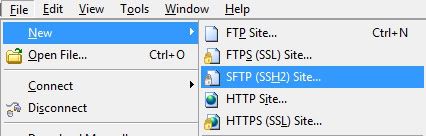

Step 5: Enjoy
It will then connect to your iTouch/iPhone. When it asks for the password, type it in. If you get any errors while browsing folders or writing, disconnect and reconnect, it usually solves it.
Note: If the CuteFTPPro download expires or gets deleted please tell me and I will gladly reupload it!!!!