blazing image effect by H-Sauce

1.ok first you need to start with your image. it does not matter what it is, as it is almost unrecognisable
now set a motion blur so that the image looks similiar to this.
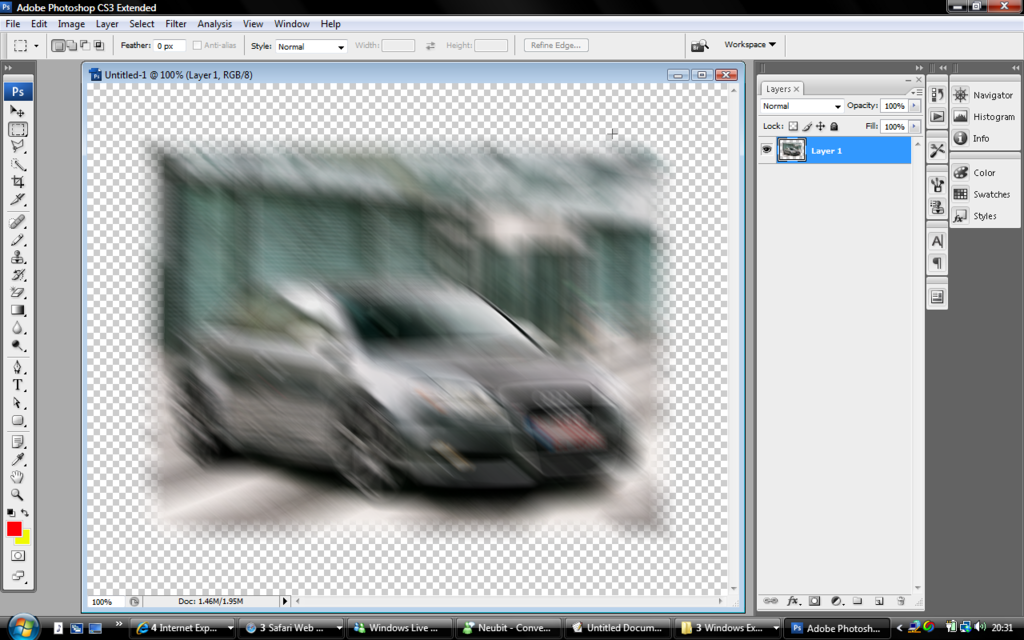
PLEASE NOTE: this next part is for the text. if it is just for the image, skip to step 4
2.now put the blurred image and text on seperate layers
make your text white
now add an outer glow with the following properties
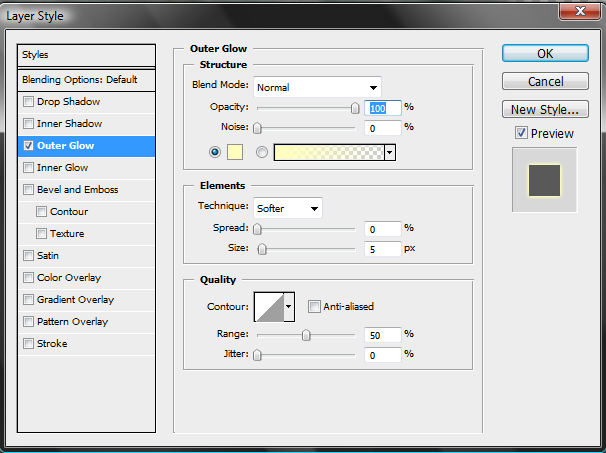
3. now grab your smudge tool, here we can have some fun

. set hardness to 50 and set master diameter to test out your text. when you find a good size, start bluring like i have.
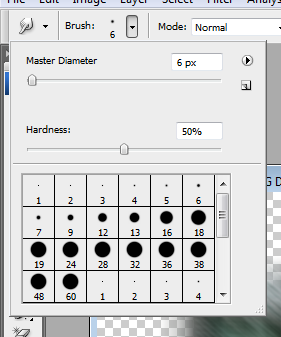
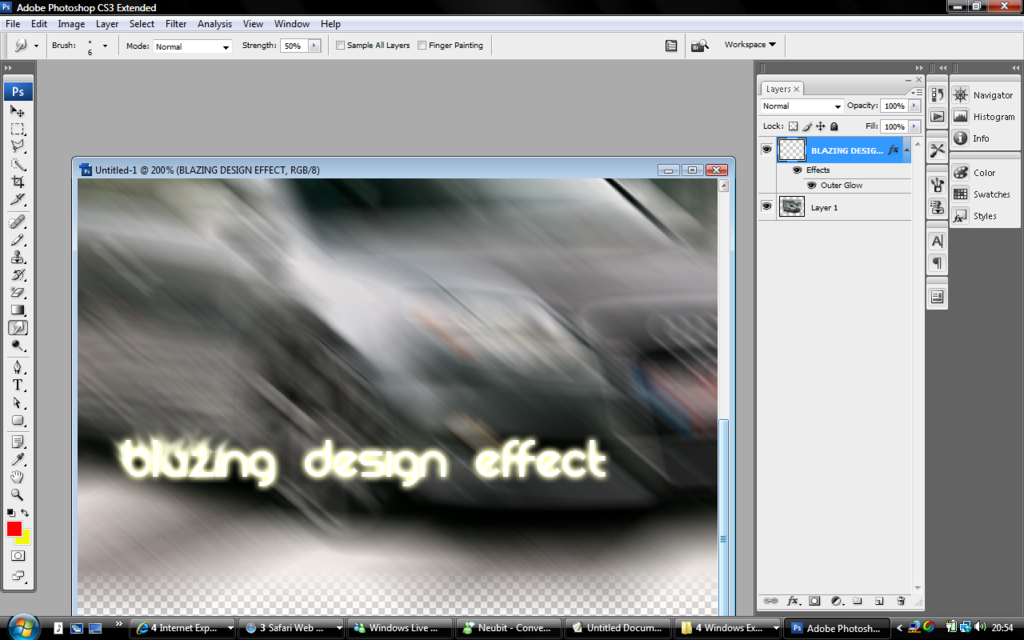
i ended up with this
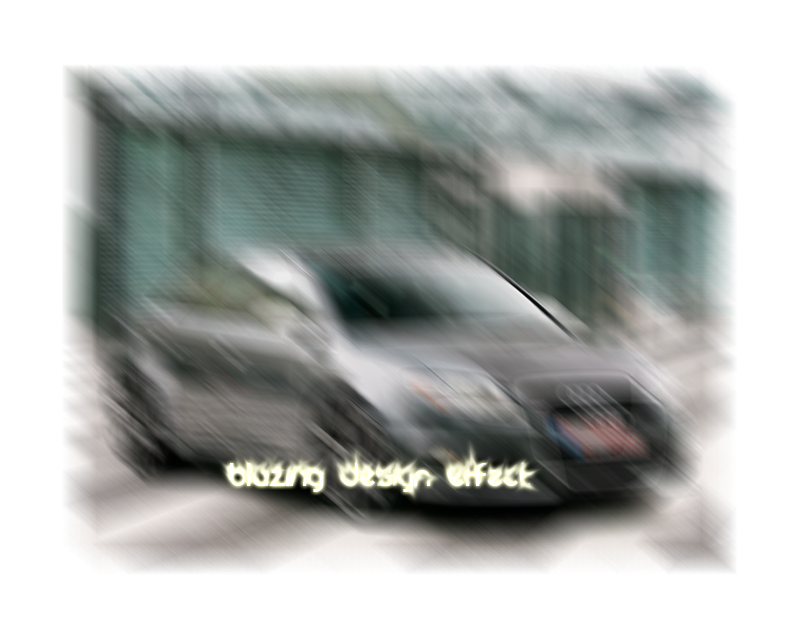
now duplicate your smudged layer. set a radial blur to this layer with the following properties:
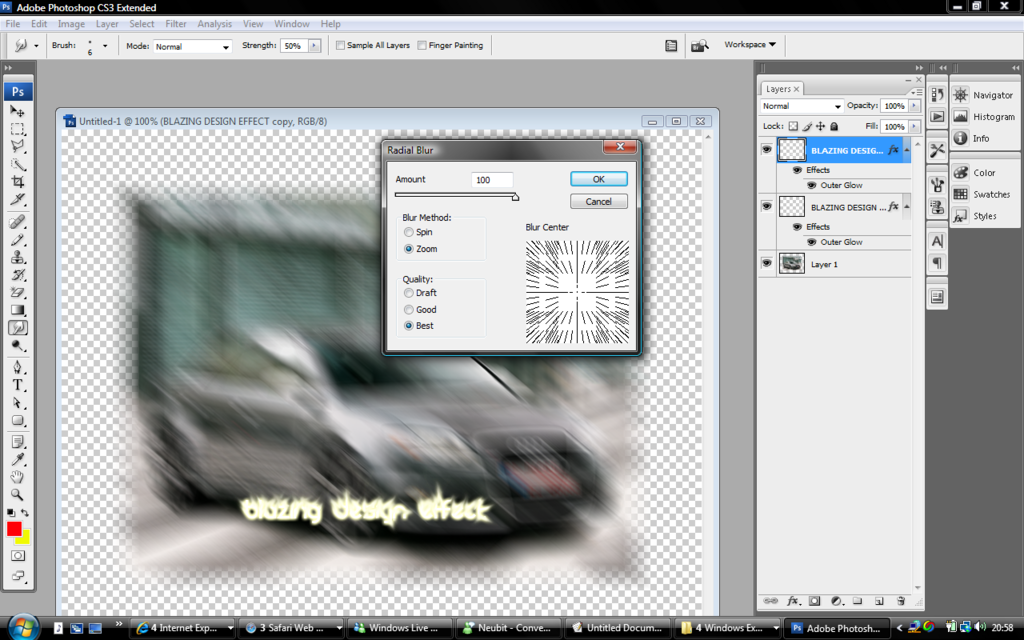
after this, press Ctrl+F to double the effect
4. now to colour the image. first go to Image > Mode > Grayscale
say yes to discard information.
now go to Image > Mode > Indexed Color and click yes to flatten layers.
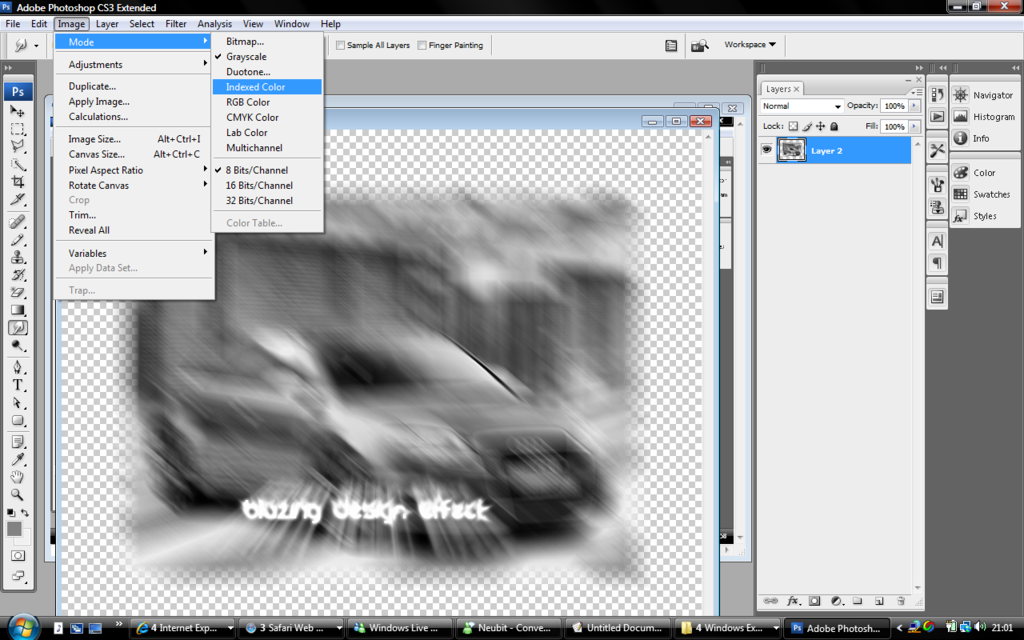
LAST PART!!
go to Image > Mode > Color Table and select black body from the drop down

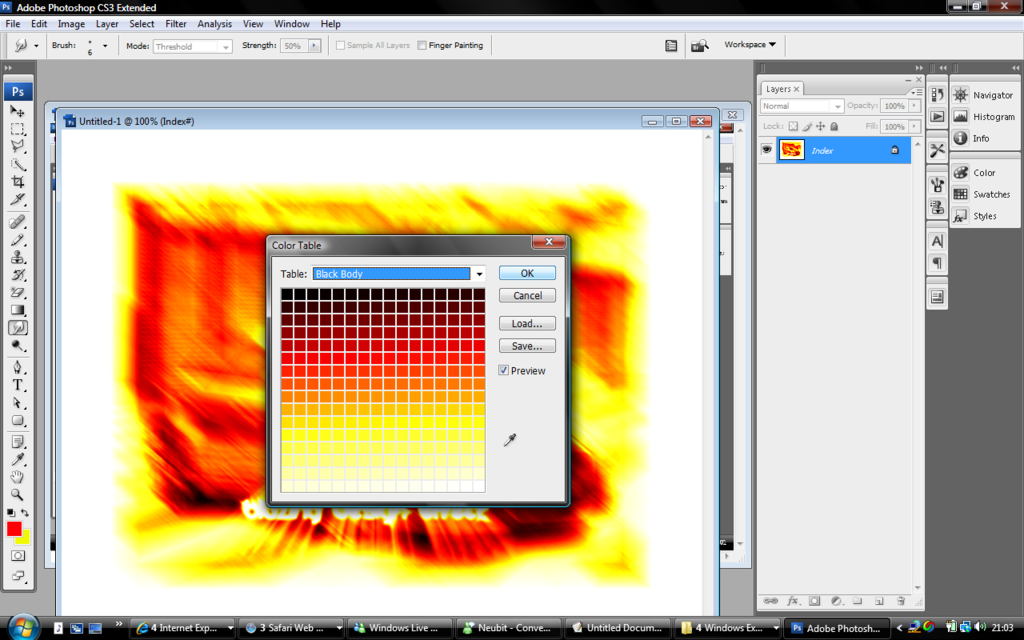
and your good to go!
