iPod Touch 1st Gen disassembly
IntroductionHere's a tutorial to help anybody who needs to fully disassemble their 1st gen ipod touch.
Thanks for looking and I hope I helped you

!!!!!!
Parts/Tools Needed -iPod touch 1st gen(duh)
-X-acto knife or Flat head screwdriver(small)
-iPod opener tools
-#000 Philips screwdriver
-Whatever parts needs replacement
Difficulty rating: 3/5
Average Time to Complete: 45-60min
Notes: Sometimes you will/might get frustrated, but just keep going and you will figure it out

!
Step By Step Tutorial
Slide the opener tool into one of the sides gently until it is fully inserted
then slide the iPod opener tool down the side of the iPod like so:

Until you can see this:

Remove the rear casing gently:

Remove the battery by either sliding the ipod opener tool or something flat GENTLY underneath the battery because the battery is glued in:

Once you have the battery removed, take your x-acto knife and remove this black piece (Not completely, just from this silver casing)

Now Remove these 4 screws

Once you have removed the sticker, go ahead and remove the casing by unclipping it with you flathead, x-acto knife or your iPod opener tool:
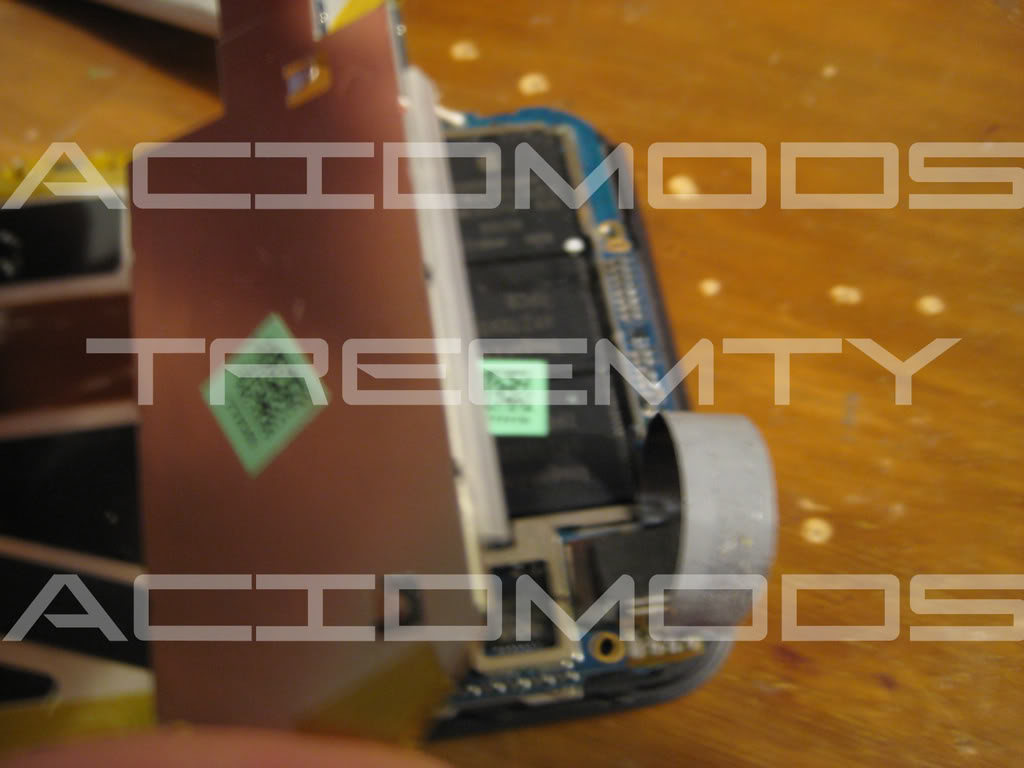
Now, Remove the tab that holds the LCD cable (Just pull it up), Then pull it all the way across:
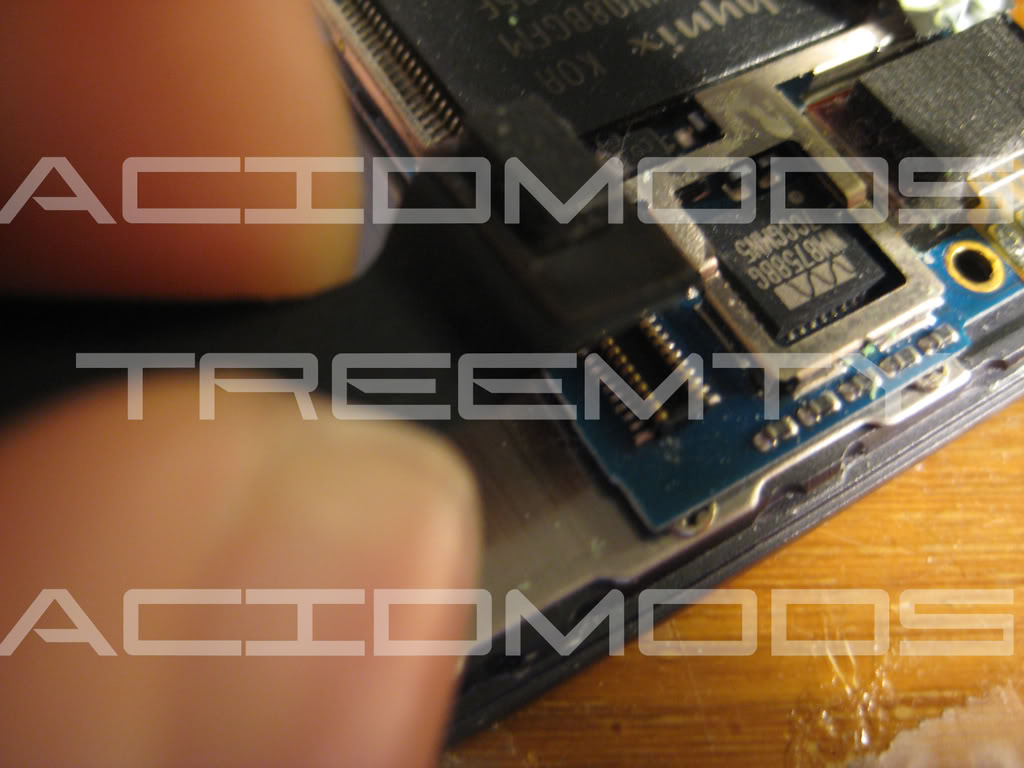
Next, Remove these 2 screws:

unlock this tab as well(digitizer)

Pull up the brown cable, BUT at the top there is GLUE holding in the part that has the empty space (Or on the back of the case, it is where that big black area is)
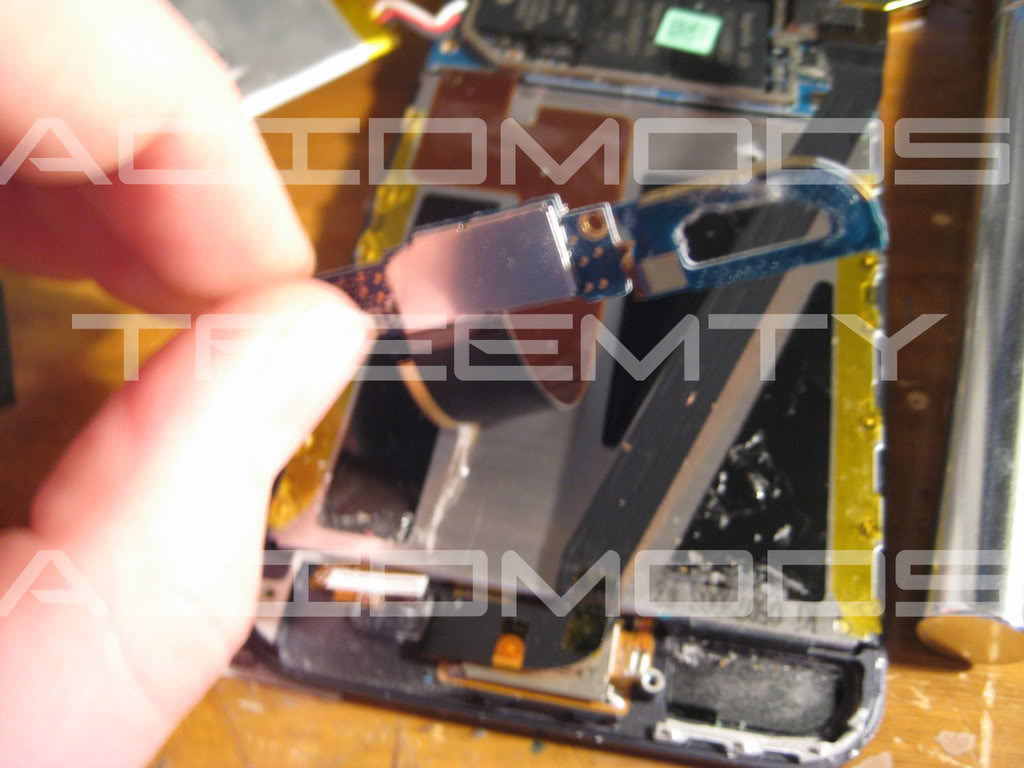
Pull up the lower area:
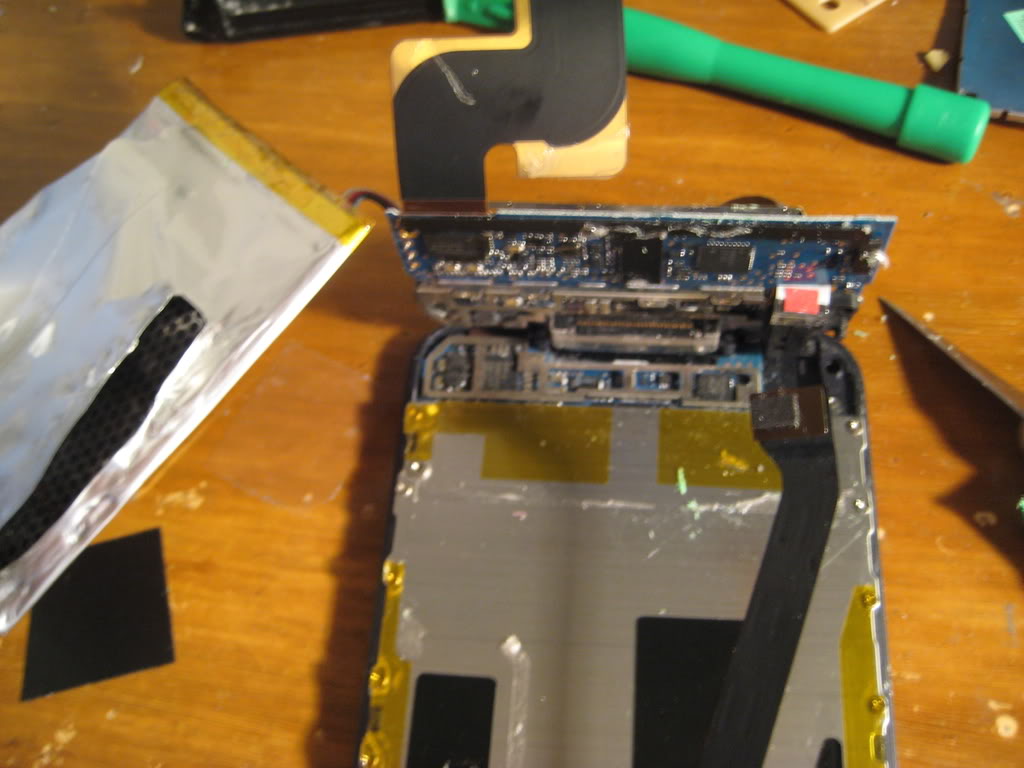
Remove these 16 screws gently:

Now you can access the LCD simply by lifting it up:

Now, all that is left is the glass and the front trim, I will not go into detail with this part because to take of the glass, it took me about 30 min to figure out what to do. What I did was I pushed the glass forward from the trim and slid my x-acto knife around it and released all the glue, then just took off the glass

For reassembly, just follow this tutorial in reverse.
HOORAY! you are now finished
w00t w00t
FAQ/ Troubleshooting- Something not working correctly? Check your connections and make sure there's nothing missing XD
- Won't fit together properly? Make sure all screws are TIGHT, and there's nothing popping up and everything is pushed in nicely