Xbox 360 Controller Led swap
IntroductionThis is a very easy tut that was made for anyone who wants to swap leds that wants to minimize the chances of messing up
Parts Needed Tools Needed Optional:
Difficulty rating: 2/5
Average Time to Complete: 5-15 Minutes depending on how many leds are swapped
Notes: I am not responsible for anything you do to your controller but will help you if you need it (through this forum)
Any questions, comments, and Help just post and I will try my best to help...

1) The mother board may be stubborn to come out try pushing on the joysticks
up to get it out of the case.
2) Make sure your iron is to it's hottest point or melting the solder to
remove the led will not work well.
3) If the led you are putting in doesn't want to stay on the contact clean
your iron of any solder then hold the leds on the contacts with a small flat head
screwdriver (lightly) and then solder.
Step By Step Tutorial1.)First get your controller that should look something like this...

2.)Now take out the battery and take out the obvious screws

3.)Then find the hidden screw found here...

4.)After that open the controller from the very tip of the handle (slowly)...

5.)And slowly pick it up towards the Left and Right triggers...

6.)Once uncovered you'll need to remove the rumble motors...
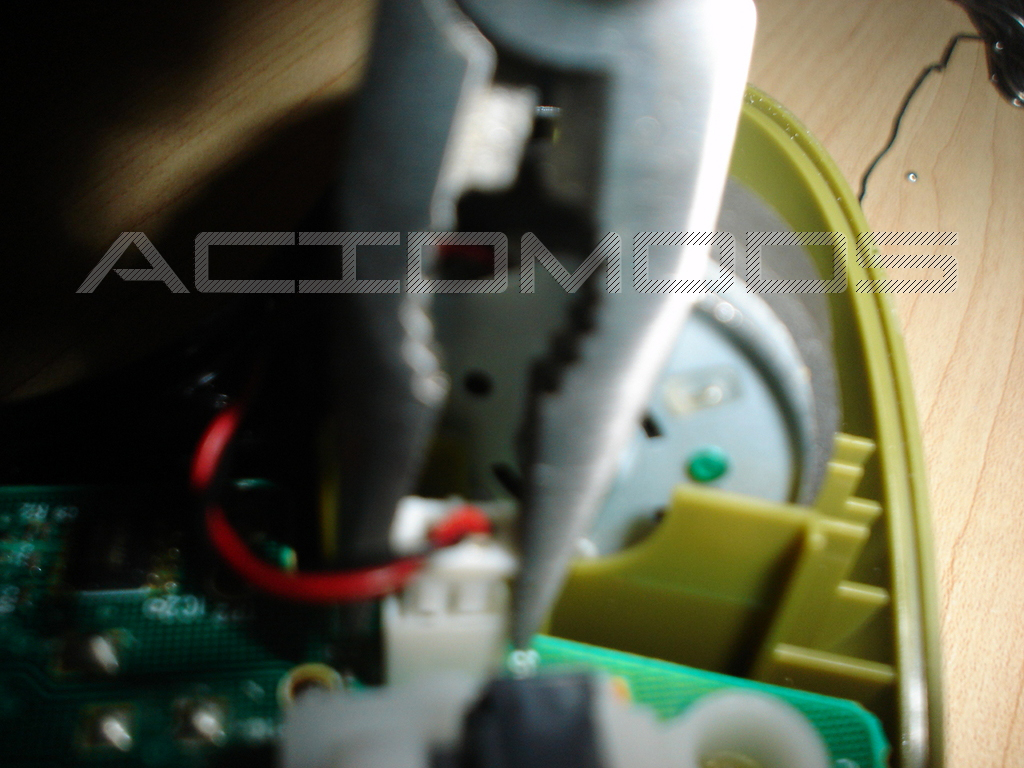
7.)Set the motors aside and hold the charging port and headset jack and wiggle it until the board comes off...

8.)Then set the cover aside and should look like this...

9.)Now remove the joystick grips...
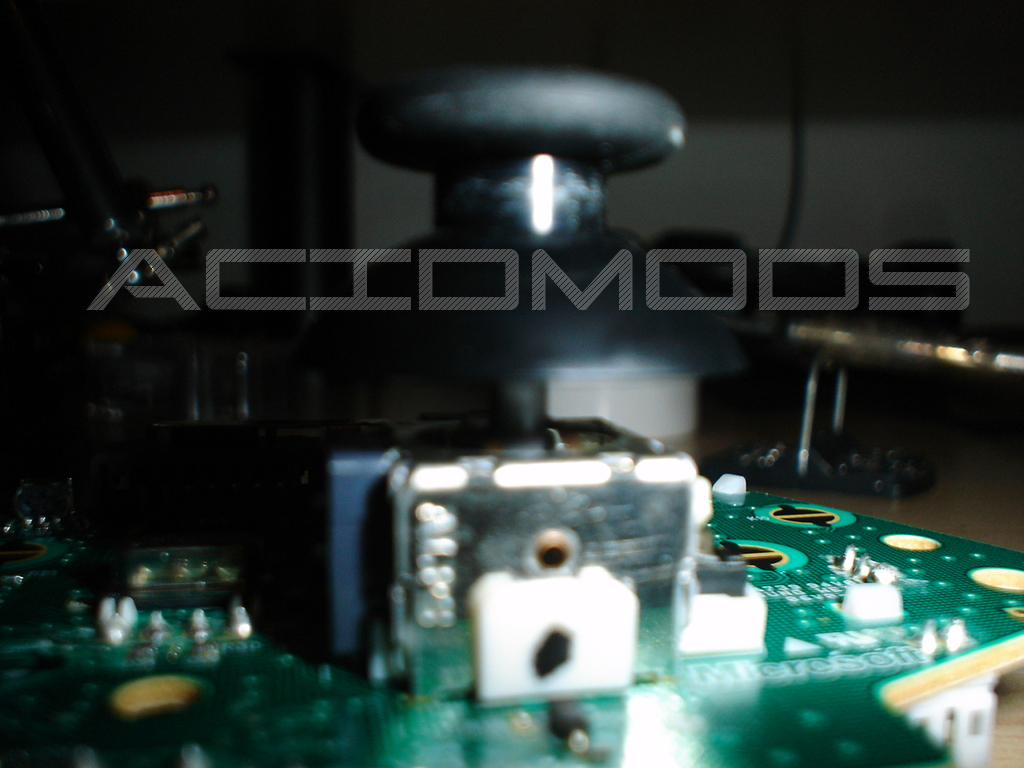
10.)VERY CAREFULLY melt the solder on both sides of the led you are going to swap
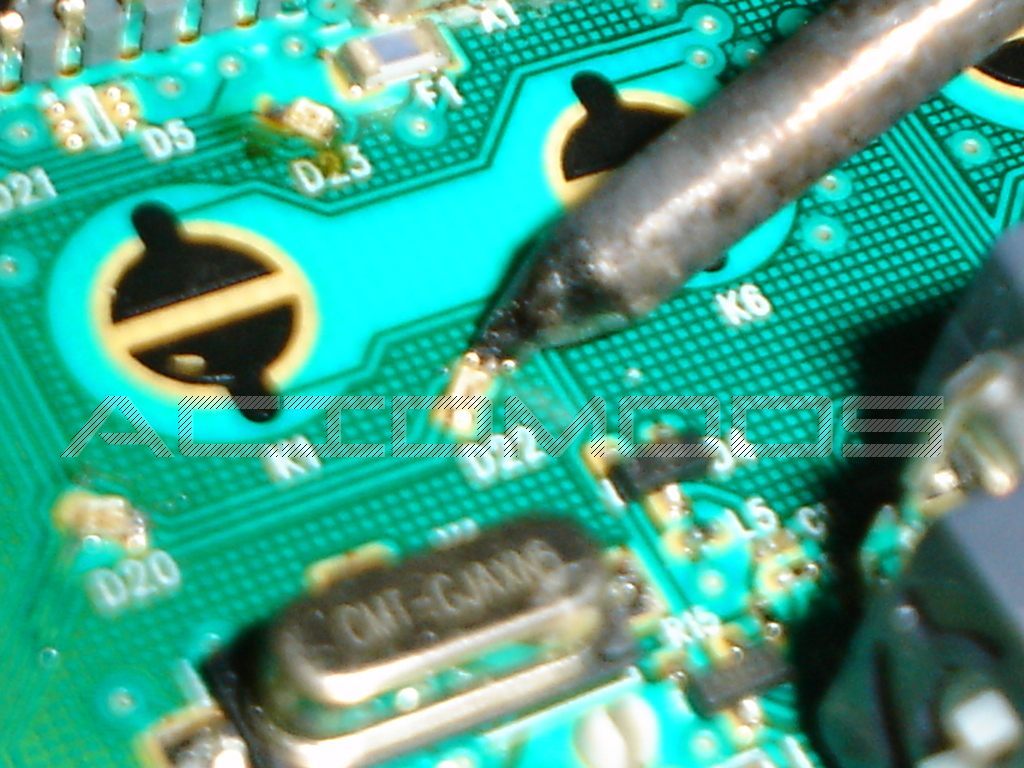
11.)After a couple times put
very little pressure on one side then the other until the led slowly comes off of the contacts...if you put too much pressure you will completely take the contact off...
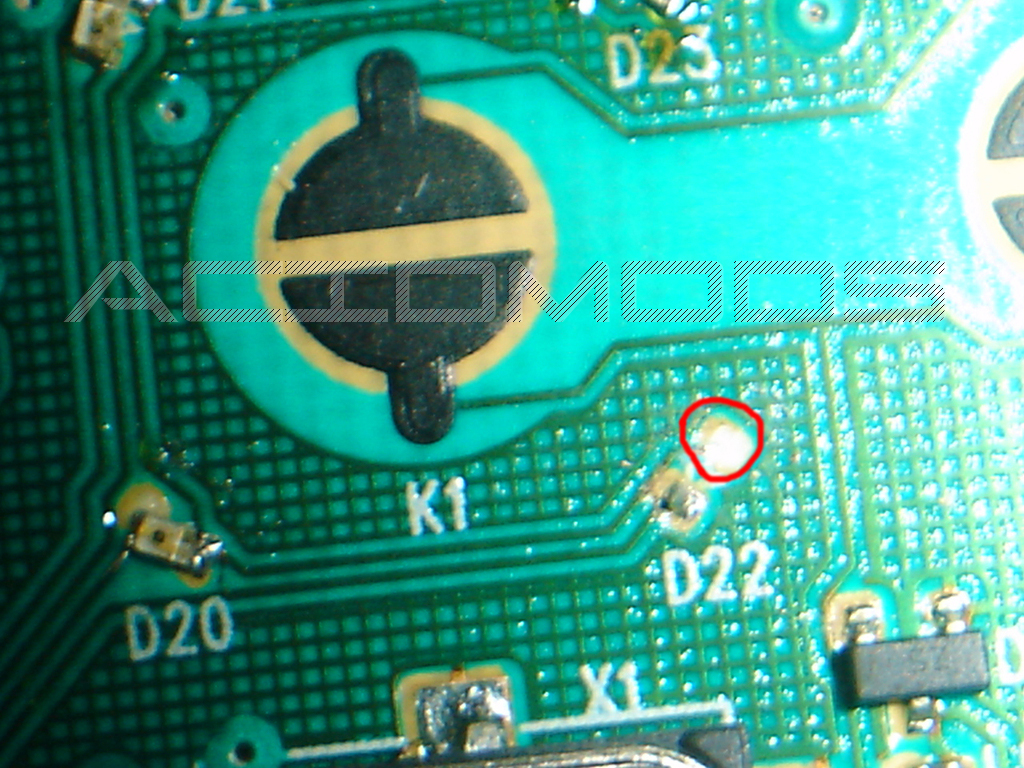
12.)If you happen to do this you'll need to scrape the paint off the trace and solder the led on it...
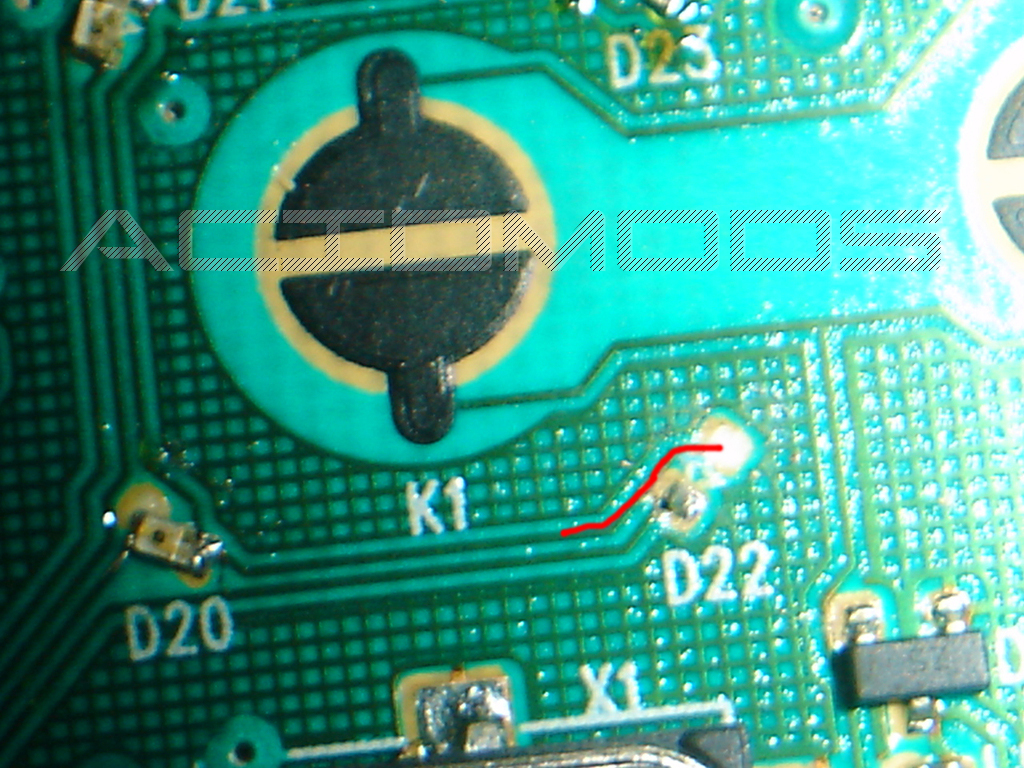
Test it...swap the rest off the Leds and follow the directions backwards to put the control back together and enjoy!!!
FAQ/ TroubleshootingIf leds do not turn on please try all of the following before asking questions.
(battery) to test the polarity and if it still works
- Make sure the leds is on the right way (+ to +)(- to -)
- problem two that usually happens
- Make sure the contact (the trace connects to the battery)
- Make sure the power is on (i know it sounds stupid but it happend to me:)
- If the leds still won't turn on then use an alternate source of energy