DS External Controller USB PortsIntroduction This tutorial will teach you how to add USB Ports to your DS Lite for use with External controllers, Analogs,
Tilt sensors and more!!
Parts Needed --USB Ports
--DS Lite
--Kynar wire
Tools Needed --Soldering Iron
--Solder
--Flux
--Wire Strippers
--Rotary Tool with detail bits (Small)
--TriWing screwdriver
Average Time To Complete- About 1 hour
Difficulty Rating-3/5
Step By Step Tutorial-Here is the wiring chart for the USB Port for the Nintendo DS D-Pad Make a note which wire is which so you don't have to keep opening it up to look.For this mod you will need a 5 Pin female type A mini USB port. You will need to solder the wire directly to the pad don't worry if you get a small mound of solder on one side just add solder to the other side as well. I found this make the d-pad more responsive anyway..

Here is the wiring chart for the USB Port for the Nintendo DS Face Buttons Make a note which wire is which so you don't have to keep opening it up to look. For this mod you will need a 5 Pin female type A mini USB port. You will need to solder the wire directly to the buttons don't worry if you get a small mound of solder on one side just add solder to the other side as well. I found this make the Face Buttons more responsive anyway..

facebuttons
Here is how you will need to route the wire for this mod. Also you will need a special Tri Wing screwdriver. Also while your doing this mod now is a great opportunity to trick out your DS further by buying a NDS shell as well..
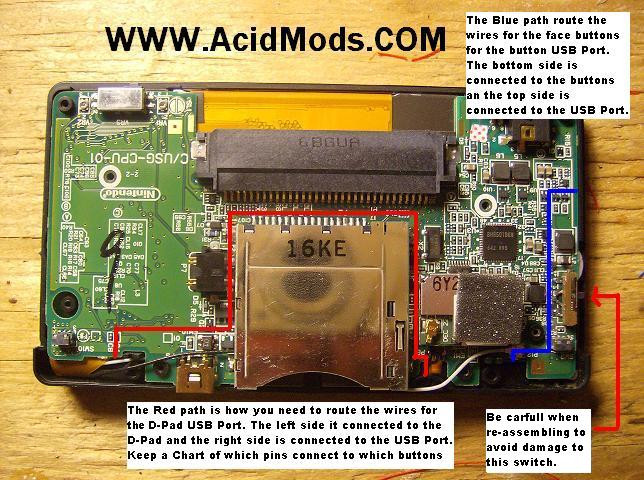
In this Picture you can see I have both USB ports hot glued and ready to close the DS to finish up this mod

This is where the D-Pad Hole needs to be cut for the Mini type A USB port female.

Also, To keep things uniform I used a pin assignment so all my attachments will work with both ports..
Note: This is not my Tutorial i just uploaded it and edited it for your viewing pleasure!