8- remove the warranty sicker from the battery.

9- remove the ribbon cables for the triggers at the standard ziff connector by lifting the black clasp.
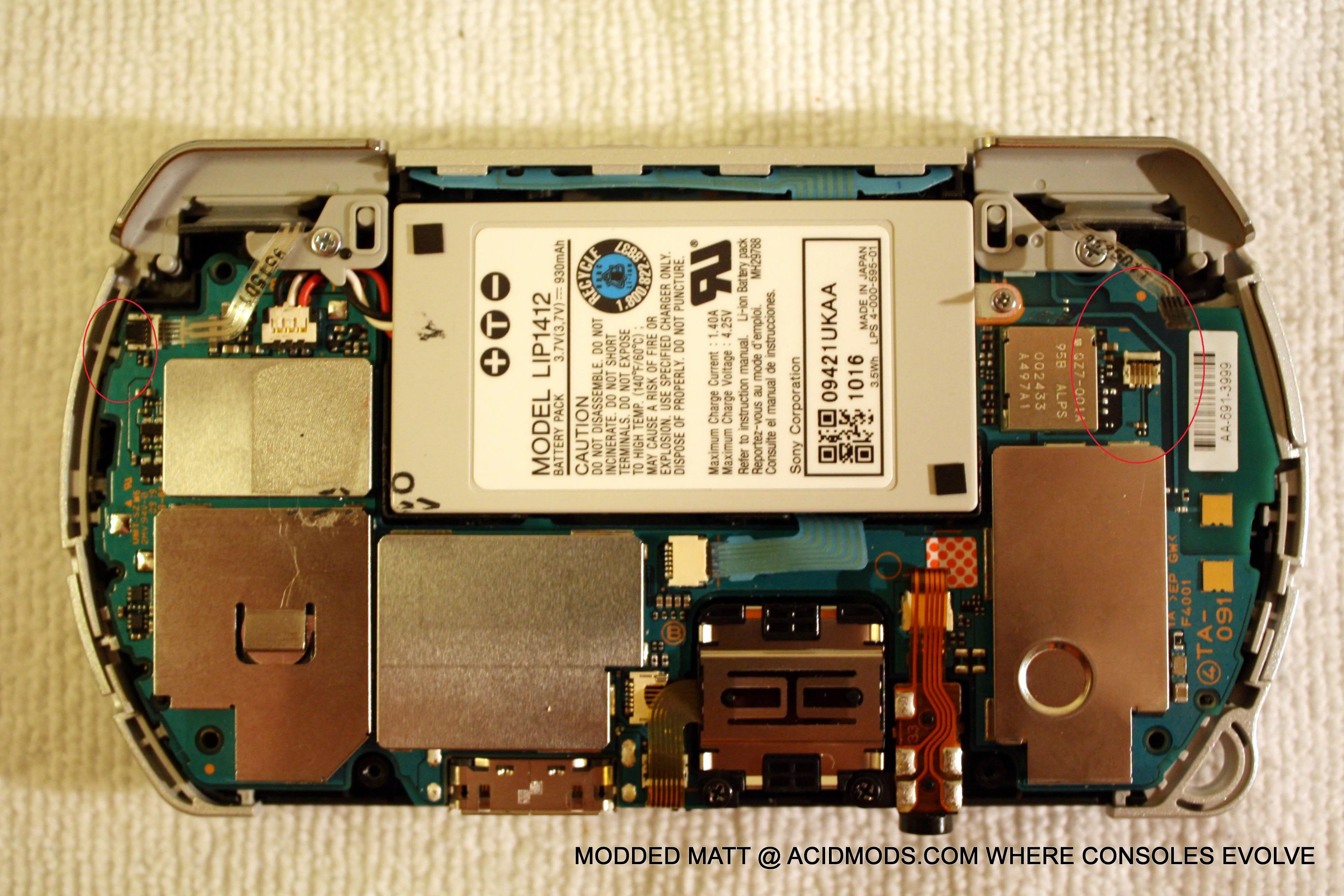
10-remover the silver screw at each trigger and lift the trigger out, the triggers have a retainer the comes off with them.
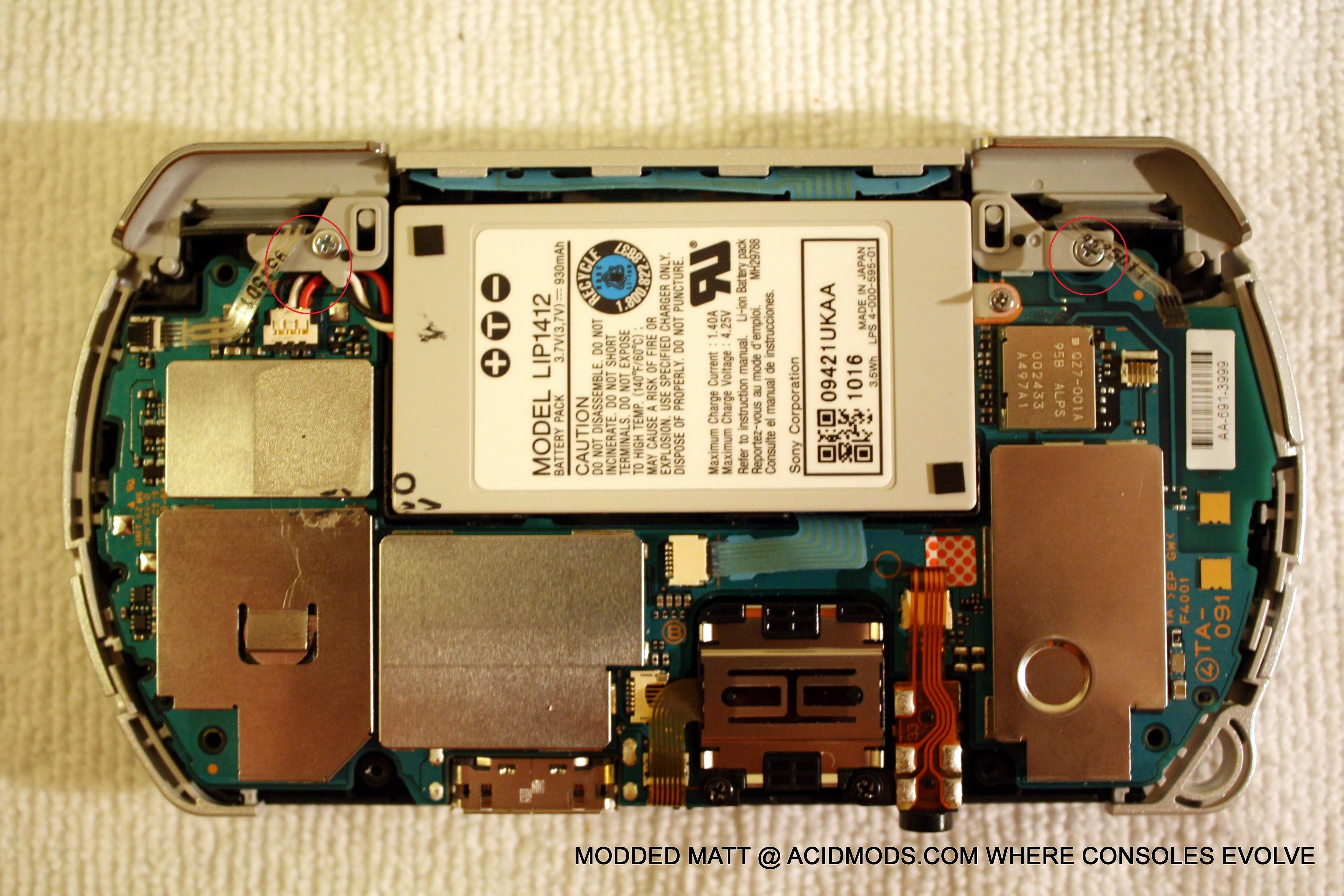
11- with the trigger ribbon cables out of the way you can now lift the battery out of the shell. the battery connector is just pressed down onto the power terminals gently lift the connector to separate it from the mobo pins.
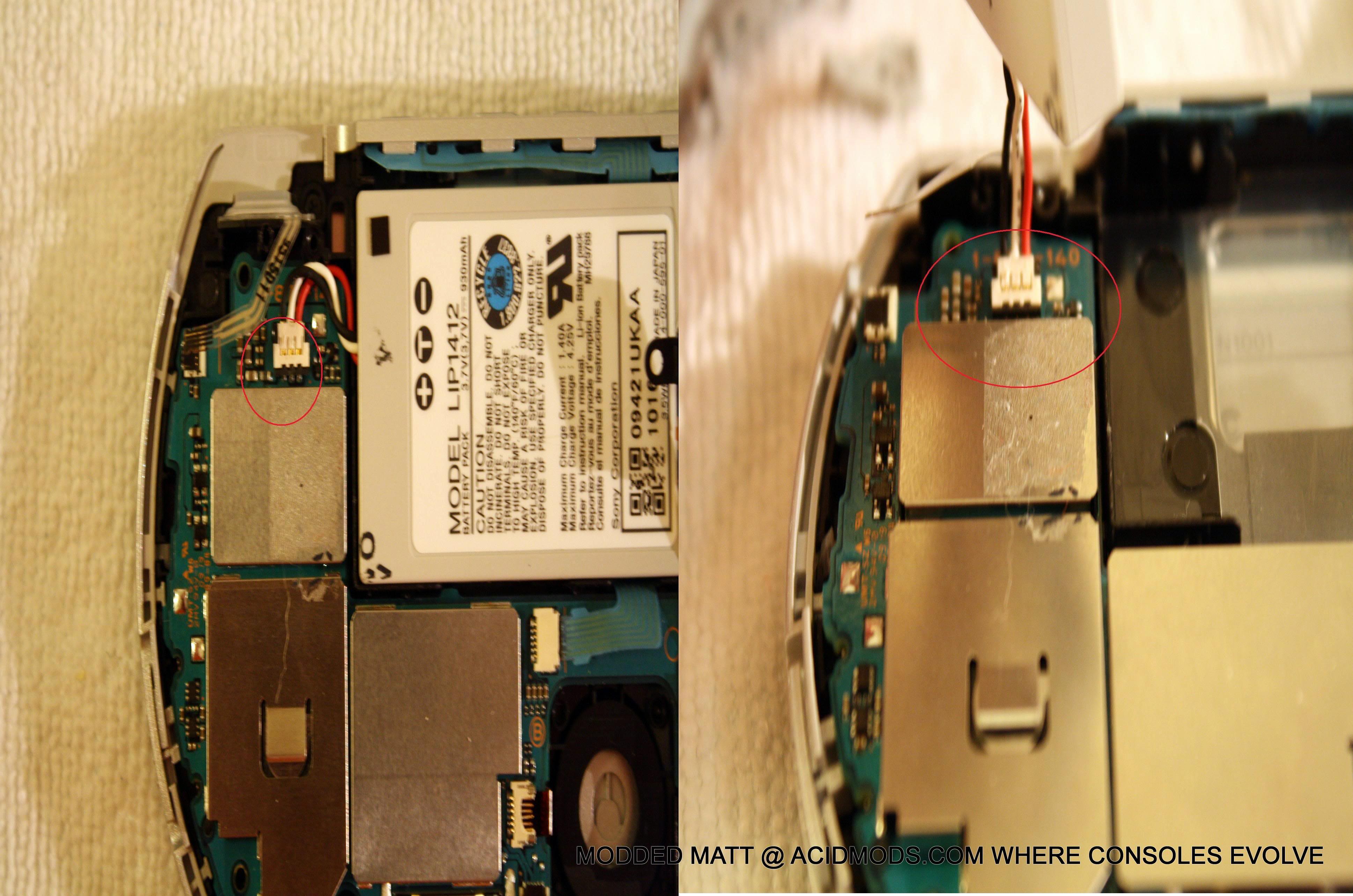
12- now that everything is disconnected from the back of the mobo, we need to pop it loose from the plastic shell (there is still one connector left, in the center of the underside, so be careful) a good spot to pry it loose is at the right trigger, insert pick and it it should pop free.
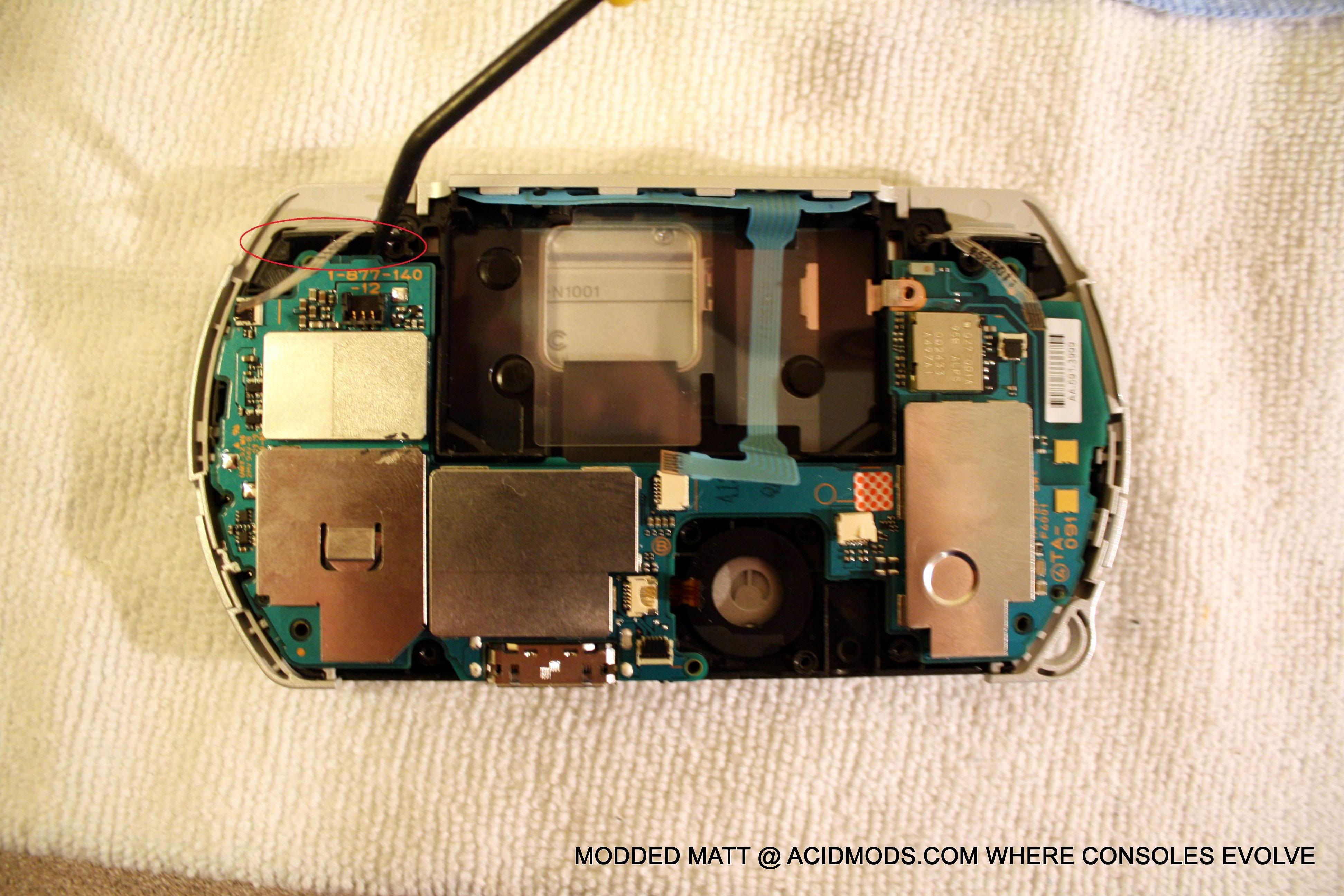
13- now stand the psp up on its edge, using your pic or small screwdriver reach in and pop the connector loose (its just pressed in) now the mobo is free.

14- now that the mobo is out of the way, you can remove the other loose parts such as button pads and metal and plastic retainers
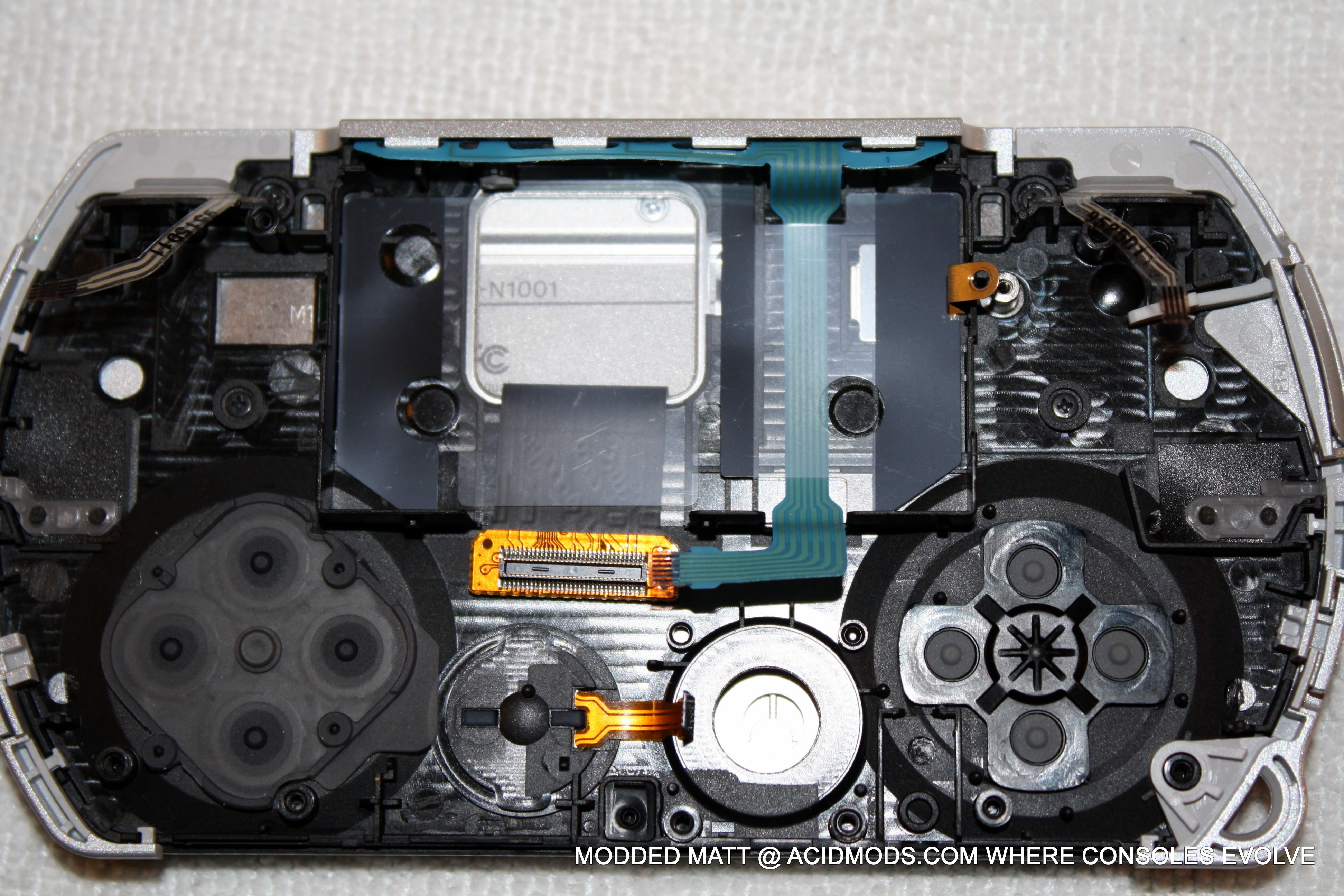
15-now remove the seven silver screws holding the screen housing together. (leave the four black screws in place they are part of the sliding mechanism and there is no reason to disturb it.

16- there are two parts to the lcd shell, a upper and lower, gently pry the two apart working all the way around the shell.

17- once it pops free you can see the LCD screen connector, reach in again with your pick and pry this connector loose (again there are no moving parts its just pressed in.
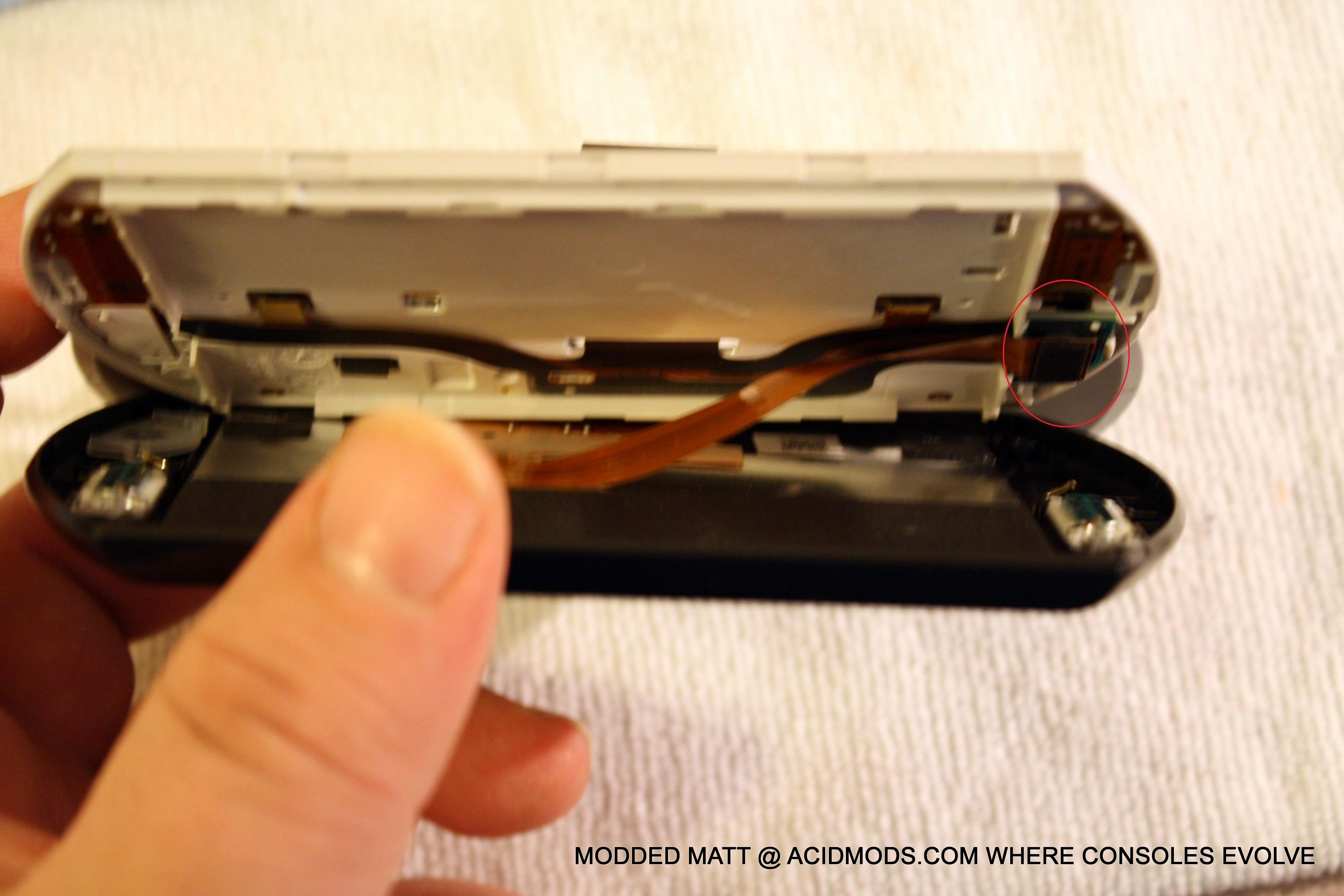
18- once the connector is removed, the LCD shell is free, which completes the disassembly. here you can see the speakers in in green. I have also included some close up pictures of the mobo for reference.
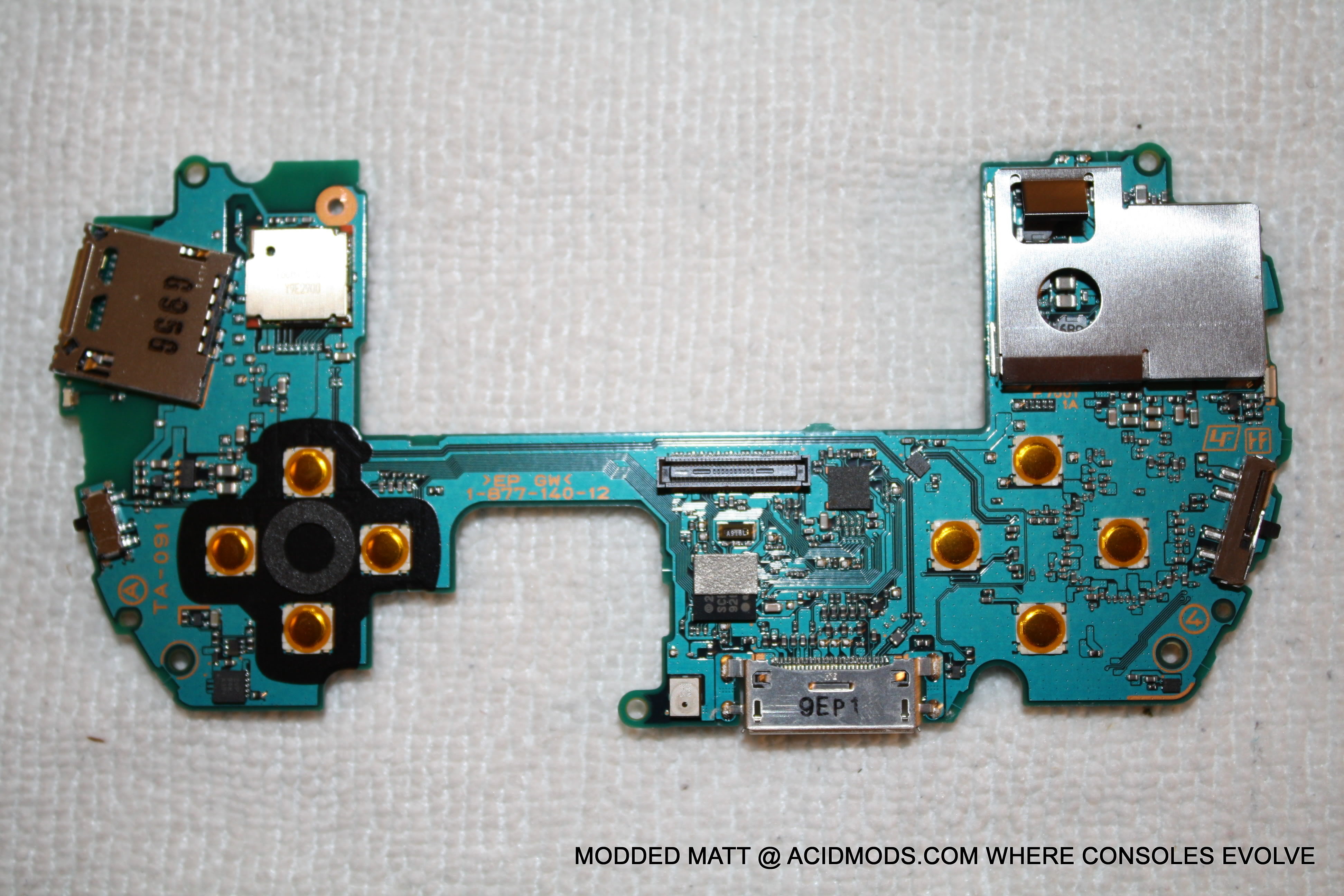
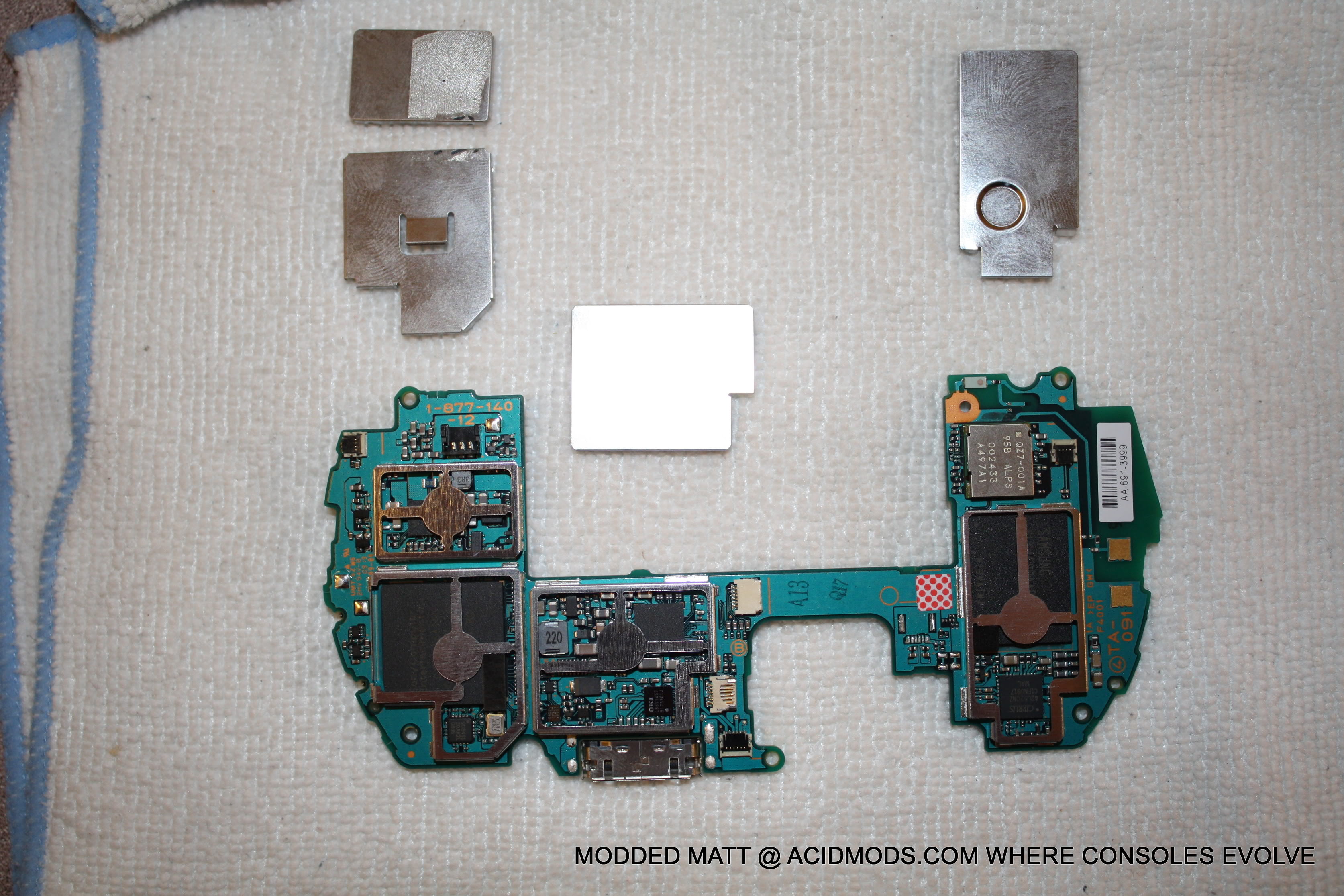
 FAQ/ Troubleshooting
FAQ/ Troubleshooting- dont pry on the three connectors in step 8 just PULL THE RIBBON
- the go will not operate when the case is not securely closed