FREESTYLE DASH(FSD) 2.2 AND DASHLAUNCH INSTALL
IntroductionFreestyle Dash is what it says it is, a dash. Freestyle Dash is a alternative dashboard for modified 360s. FSD gives you complete customizable options. It also gives you the ability to file transfer protocol (ftp) into your 360 through internet access, also gives you to play games, emulators, xbla, and others.
Parts Needed - Jtaged 360 set with xexmenu
- Usb flash drive, external harddrive, or internal hard drive
Software Difficulty rating: 1/5
Average Time to Complete: 15 minutes
Step By Step TutorialStep 1.Download FSD and Daslaunch and extract it to your desktop.
Should look like this
 Step 2.
Step 2.Configuring DashLaunch. To configure DashLaunch you need a launch.ini. I use the sample_launch from the extracted Dashlaunch and rename it launch.ini. Great, simple enough so far right? My launch.ini is this at the beginning..
[QuickLaunchButtons]
BUT_X = Hdd:\Content\0000000000000000\C0DE9999\00080000\C0DE99990F586558
Default = Hdd:\Freestyle\default.xex
This is needed later on.
For internal hdd you use: Default = Hdd:\Freestyle\default.xex
For usb you use: Default = Usb:\Freestyle\default.xex
Step 3.Putting FSD on your 360. You can either put it on a flash drive and running it or internal hdd. If you are wanting to run it from the internal you need to transfer the files to internal hdd. To do this you can use ftp, xexmenu, or hook the hdd to your pc. I created a folder on the root of my hdd this is called Freestyle, then put everything from the extracted FSD folder in Freestyle. Same way with Usb.
Step 4.Installing DashLaunch. To install DasLaunch copy the launch.ini we made earlier to Installer folder extracted from DashLaunch. Then just move the Installer folder to a flash drive and navigate to Usb/Installer from xexmenu and runnning default.xex. Should look something like this
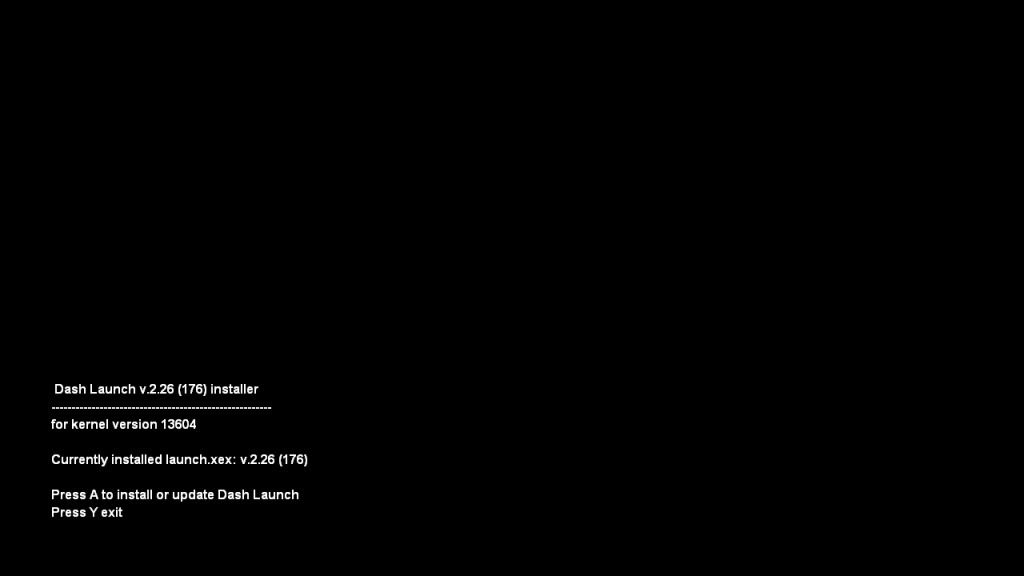
Press A
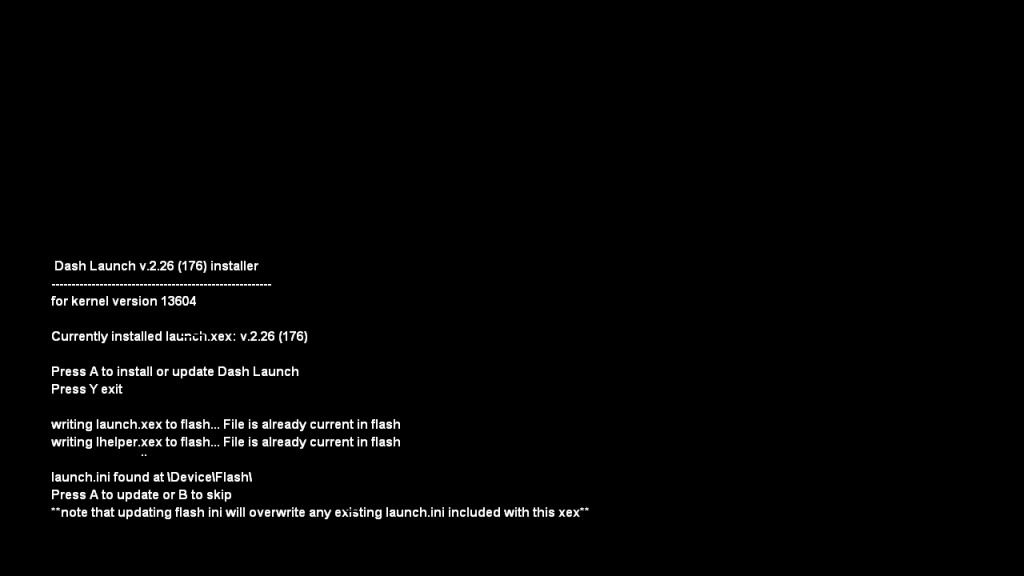
Press A again
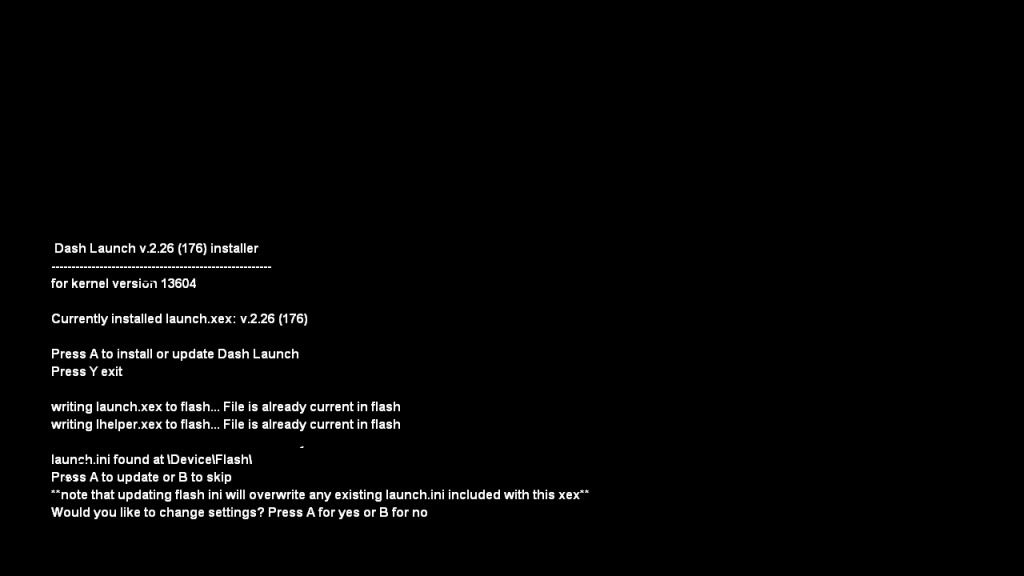
This is up to you, I press A
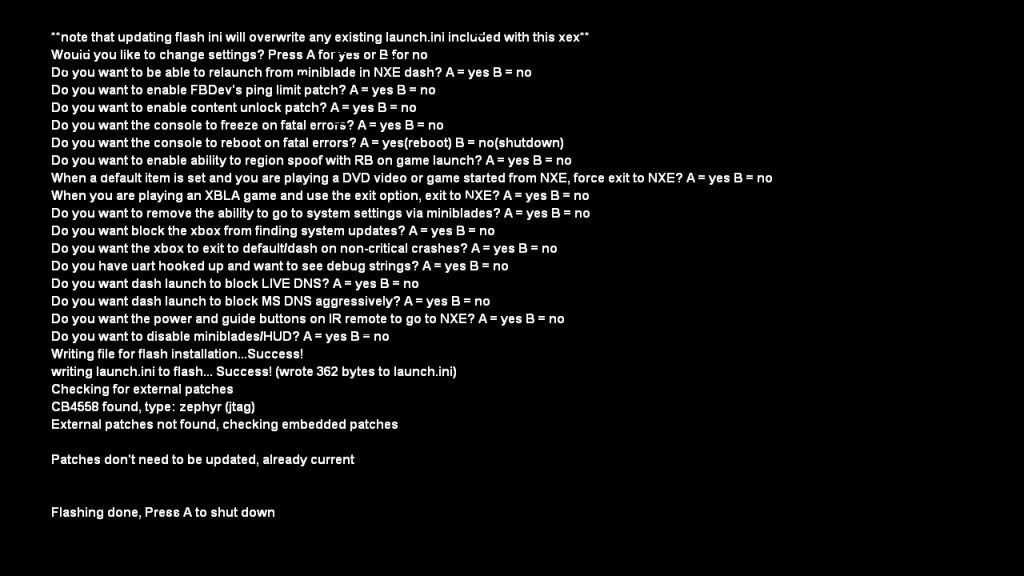
1-No
2-Yes
3-No
4-No
5-Yes
6-Yes
7-No
8-No
9-No
10-Yes
11-No
12-No
13-Yes
14-Yes
15-No
16-No
Then reboot and it should go straight to FSD.. Congrads

*These are my settings, you can use or change them to what you want
Thanks ToThanks to Team FSD for FSD
cOz for DashLaunch
All modders
All of Acidmods for all help and making this possible for me
FAQ/ Troubleshooting*If you block xbl dns you wont be able to get game covers
*
move the .ini to a0 storage area on the 360. as you can remove the installer and its folders, but the ini needs to stay on the root of the drive.
*
?? that is strange... mine dosnt. mine uses the ini I place on the drive. I have been having issues with FSD/dashlaunch freezing on the first load of my jtag. I removed the ini file to disable dashlaunch and now it boots to NXE every time.
I also found a gui that will create a very small (file size) folder for NXE. so I can launch FSD or ANY other homebrew from NXE games list. I forgot what its called. but I will upload it... yes, I know you can convert them to GOD containers, but then you have to have so much official microsoft space on the hdd. this way it creates a "shortcut" if you will to the game/homebrew that is stored on your unofficial space. that can be launched from nxe. I rambled a bit there but you get the point.
If you are having problems feel free to ask.