Parts Needed : 30 awg Kynar Wire2: Solder, soldering iron and paste3: 9/64 drill bit "Home depot"
4: Hot Glue Gun and Glue "Home Depot"
5: 2 Tact Switches Button Height 7mm6: Torx #9 Security Bit 7: Wire strippers "Home Depot"
8: Drill "Home Depot"
Parts Order from the website that installing should be One Of the Fallowing :
PIC 12F683 Old or New Style Controller Preprogram Dual Rapid Fire Triggers Chip Only Or
PIC 12F683 Kit PreWire and Switches Included Old or New Style Controller Preprogram Dual Rapid Fire Triggers
Now Need to Open Your Controller and see What Type of board you have Old or New Style
or you can tell from the back by removing the battary Pack. But Still Need to open it using
the Torx #9 Security Bit or the cheap way by breaking the middle pins and opening it that way
you can google that i'm not going to show you how. Why We Need to know what type of
controller model we have so we can install the Right Chip Or it won't work Right.
Now if you have a Wire Controller You out of luck i don't have one and i never tested.But I'm Sure that should work But may need to put a
100k resistor on the Power Pin 1 and
that should do the Trick. Everything else should be the same.
Here Images of both type of controller old and new :

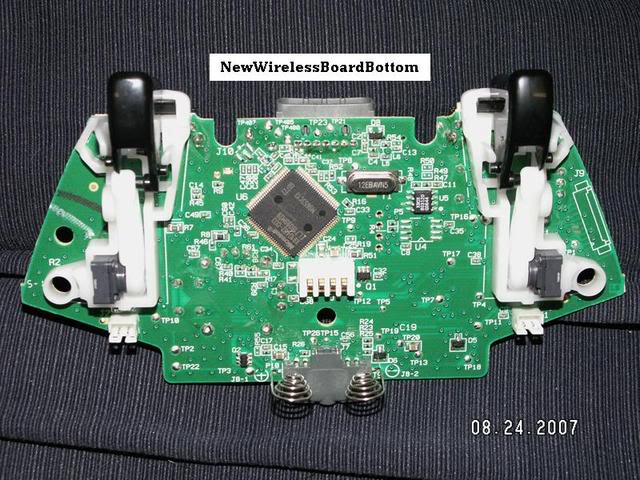
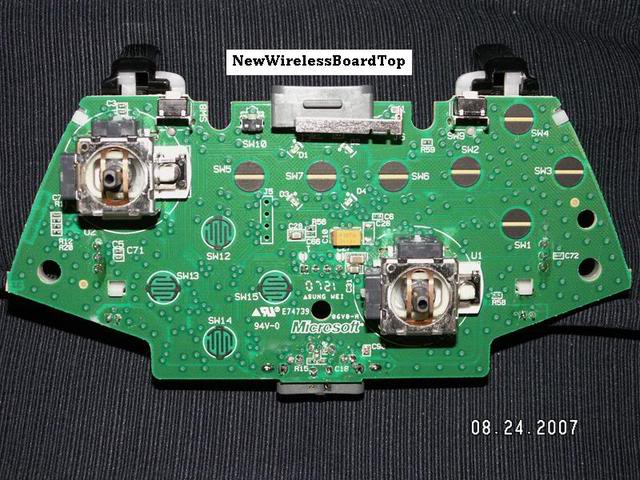

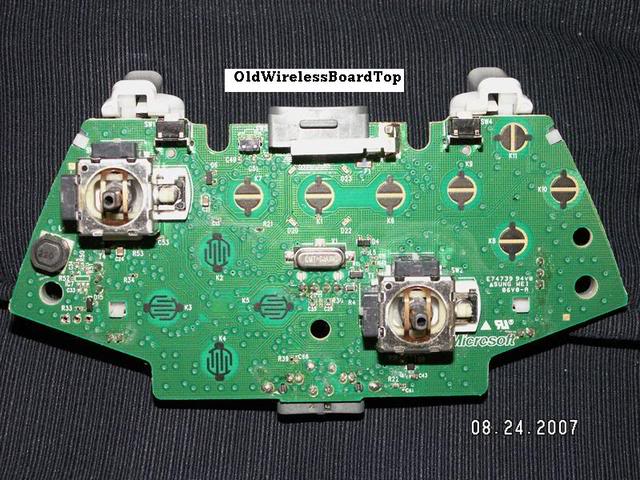 Now that we know what type of board we have here the Digrams for The Colors on a PreWire chips and pin layout
Now that we know what type of board we have here the Digrams for The Colors on a PreWire chips and pin layout
People who just have a chip can wire yours the same way, And PreWires Less work for you Thanks to Me :Please Check and make Sure The Wiring Match the Digrams
[On PreWire Chips] So we Don't Have Any Problem Later
Just In Case I May Wire Diff Color To Diff Pin I'm only Human.

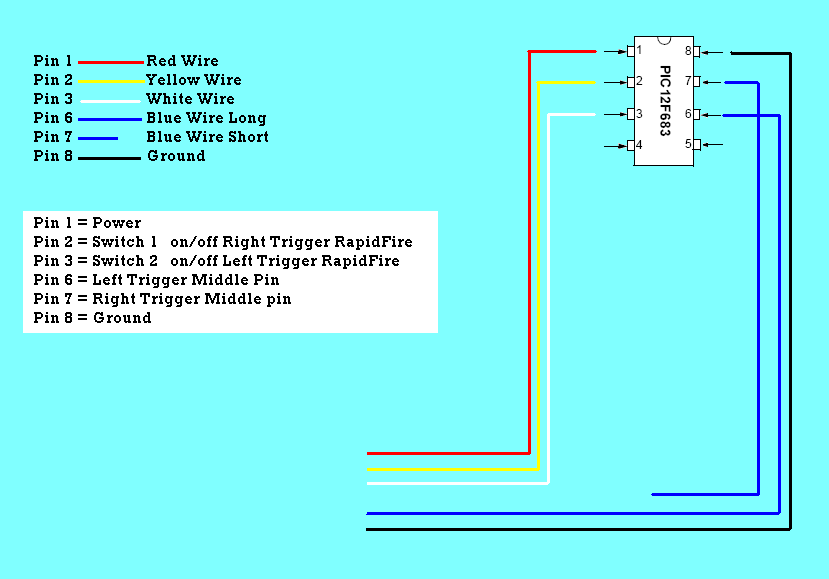 You have 3 option here have to chose what you want to install 1. Rapid Fire On Right Trigger Only " Less Work Only one hole and one switch"
You have 3 option here have to chose what you want to install 1. Rapid Fire On Right Trigger Only " Less Work Only one hole and one switch"
2. Rapid Fire On Both Trigger " Lot of work since have to install 2 switches and Glue Them"
3. Rapid Fire Sleeper Setup " Easy No holes Very Clean No switch Needed"I will show you all 3 ways installation and digrams Example :
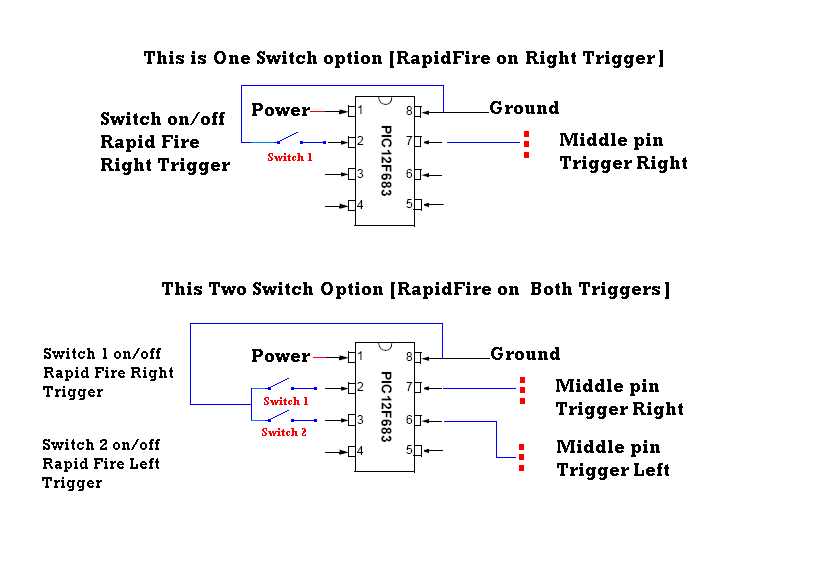
Due to Problem With some of the recharge Pack We are installing all the chip in power saver option
Sleeper & With Switch.
Two Switch New Board Only Power Saver "Save Battery" :This way the chip is only ON when the controller is ON & OFF to save power when the controller is OFF
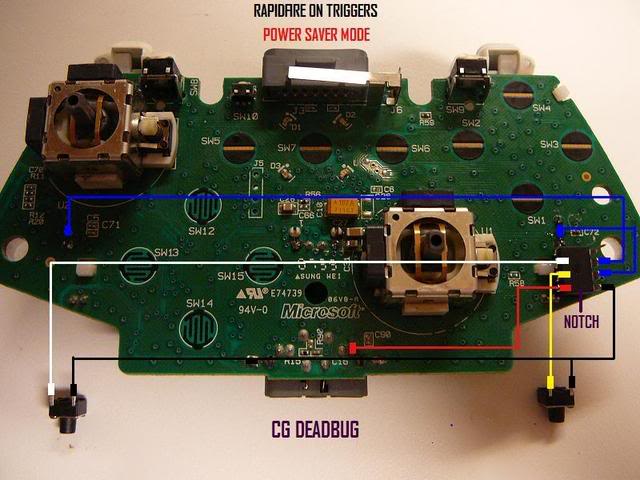 Two Switch Old Board Only Power Saver "Save Battery" Thx GameRoms for Diagrams :
Two Switch Old Board Only Power Saver "Save Battery" Thx GameRoms for Diagrams :This way the chip is only ON when the controller is ON & OFF to save power when the controller is OFF
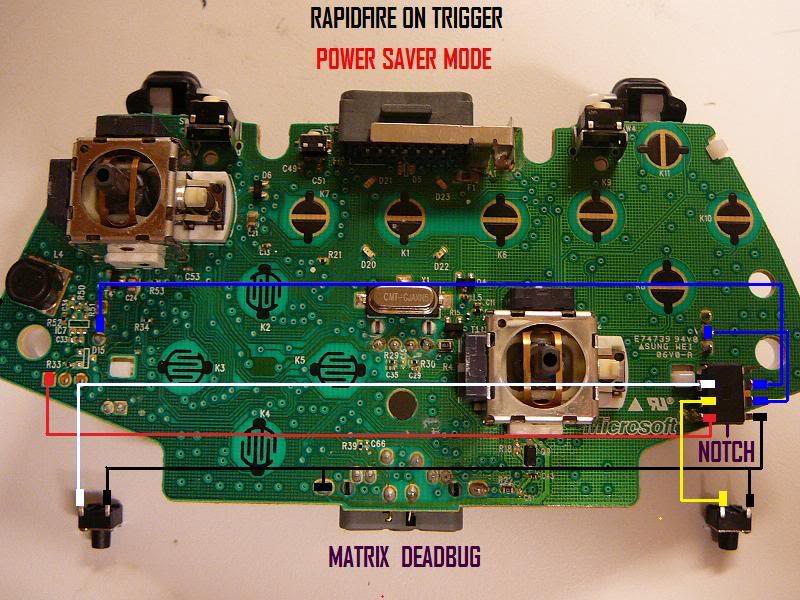
Now Alot of people ask where should i put my chip will here are the 2 place i think is the best

 Now Here the Fun Part So far Easy .. Installing your One Switch Or 2 switch
Now Here the Fun Part So far Easy .. Installing your One Switch Or 2 switch • For both the left and right buttons there is a small oval behind the support for the rumble motors that is leftover from the injection molding process. It is highlighted here in red
[Image #2]. I put my holes just behind this and about 1/8th inch lower than the top of the oval. Placement of these buttons are really up to you. For the best fit and location you may want to hold a controller and find the natural resting place of your middle fingers. Once you find your location drill the holes with your 9/64th drill bit.
• Next take both of your buttons and we are going to remove one pair of legs because we only need one pair. Use the image so you know which legs to remove.
[Image #1]• One at a time put the buttons in there holes and use hot glue to secure them in place. Do not attempt to use super glue or other adhesives as it will soak into the button mechanism and cause it to stop working.
[Image #3] 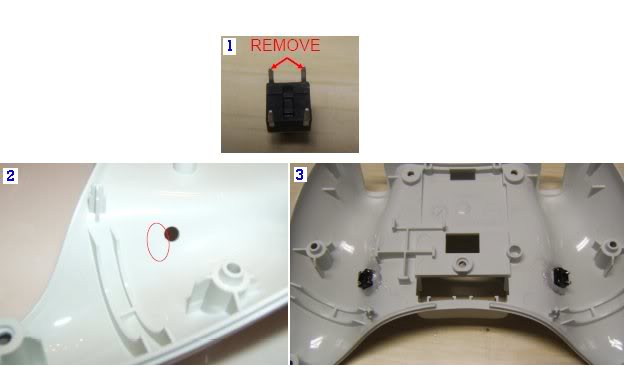
For Wiring please Fallow The Digrams Above [One Switch Or Two Switch] Remmeber the ground is Comon on the switch you can use pin 8 to grab the ground there or use where i mark next to the Mic Area i don't care pick one.
Remmber You don't have to use Tact Switches Button Height 7mm you can always Use
Red Button SPST Push button Switch or Black one Like the Video Below.
<object width="425" height="344"><param name="movie" value="
http://www.youtube.com/v/ntPMRurJEbE&hl=en&fs=1"></param><param name="allowFullScreen" value="true"></param><embed src="
http://www.youtube.com/v/ntPMRurJEbE&hl=en&fs=1" type="application/x-shockwave-flash" allowfullscreen="true" width="425" height="344"></embed></object>
Now For those of you who want to do Sleeper Setup like Video Below and Don't want any Switches its Clean and much faster.<object width="425" height="344"><param name="movie" value="
http://www.youtube.com/v/fFDEFt2AQ9Q&hl=en&fs=1"></param><param name="allowFullScreen" value="true"></param><embed src="
http://www.youtube.com/v/fFDEFt2AQ9Q&hl=en&fs=1" type="application/x-shockwave-flash" allowfullscreen="true" width="425" height="344"></embed></object><object width="425" height="344"><param name="movie" value="
http://www.youtube.com/v/HU6-Ls8OSts&hl=en&fs=1"></param><param name="allowFullScreen" value="true"></param><embed src="
http://www.youtube.com/v/HU6-Ls8OSts&hl=en&fs=1" type="application/x-shockwave-flash" allowfullscreen="true" width="425" height="344"></embed></object>
Here The Digram Sleeper "Old Style Controller Only" Power Saver : Please Use Only One Of the 2 Points on the Yellow Wire. Pick one They Both the same
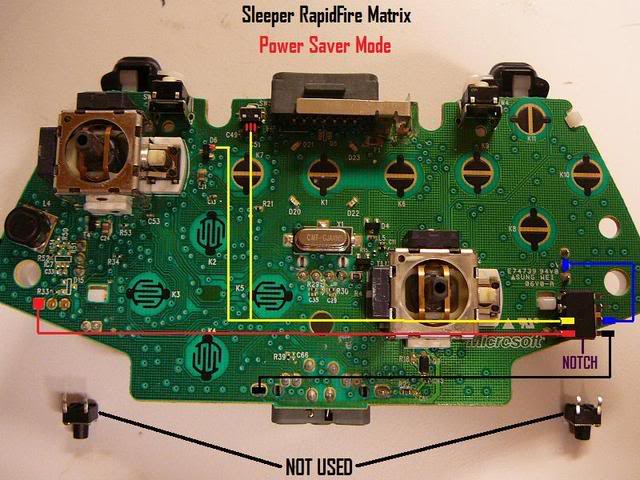 Here The Digram Sleeper "New Style Controller Only" Power Saver :
Here The Digram Sleeper "New Style Controller Only" Power Saver : Please Use Only One Of the 2 Points on the Yellow Wire. Pick one They Both the same
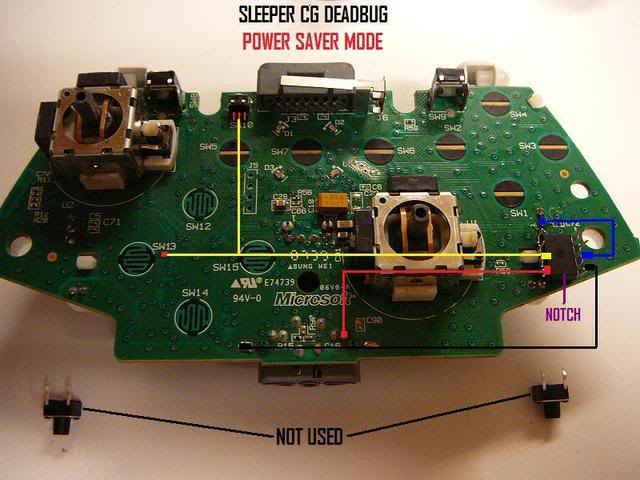 Here The Digram for 3 Wire Kit "New & Old Style Controllers" Power Saver :
Here The Digram for 3 Wire Kit "New & Old Style Controllers" Power Saver : Please use the CG Power ON both Model Old And New As On some Old Controller the power Saver
Option Dosent turn the chip On.
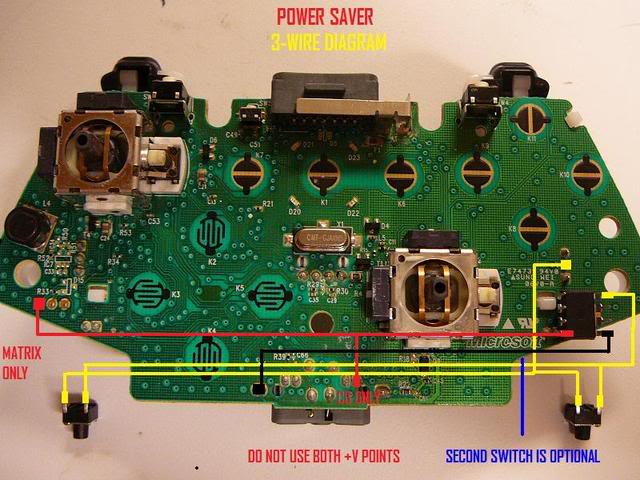
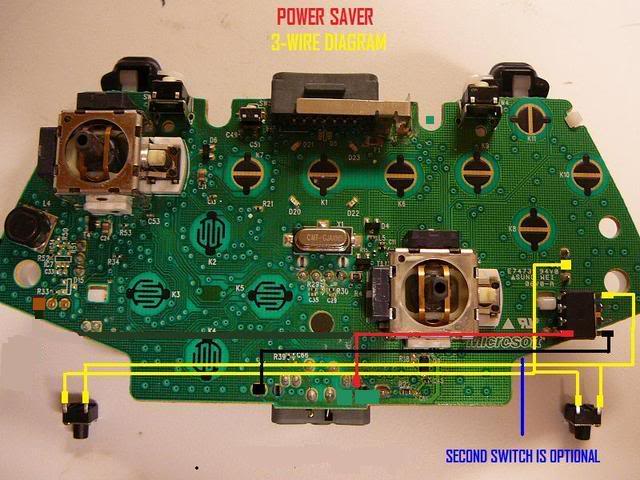
Test Time and If Fallow Direction You Should be a Happy Camper

Put your Controller Back Together and Please Play Fair " Yeah Right"
KingMike Over & Out
